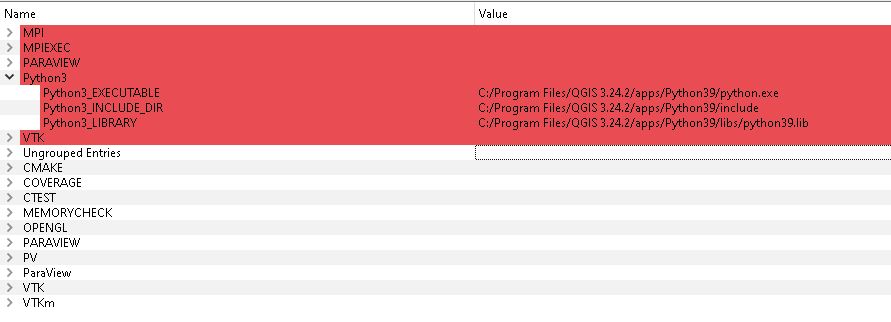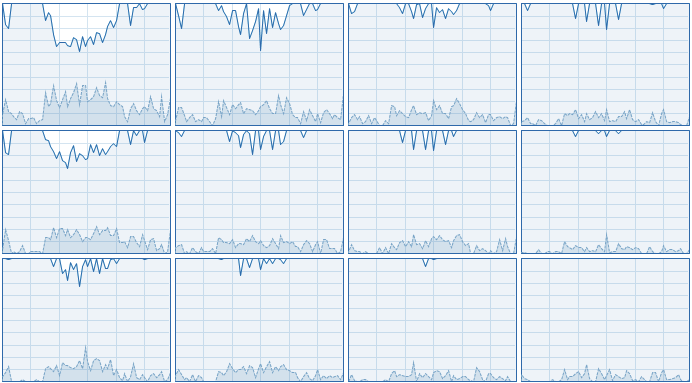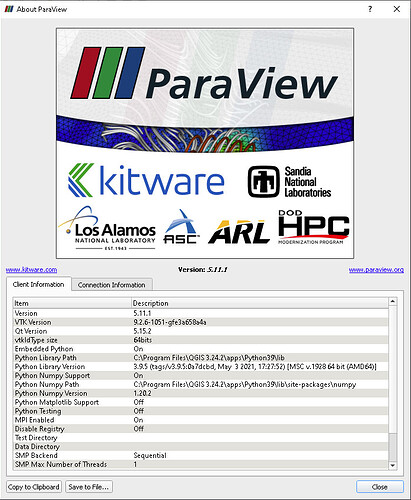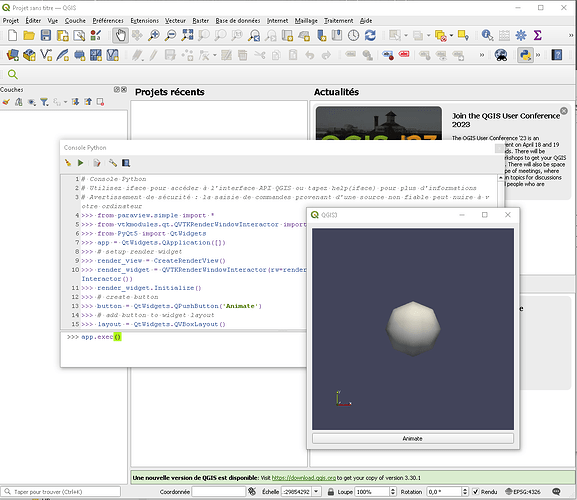Hello Everyone,
I am considering using Paraview as an advanced 3D viewer in another software.
So I prototyped a little thing in Python and Qt5, and it works well as a standalone software (just a tiny prototype helloworld with a 3D sphere).
Now I am trying to integrate that prototype into a python plugin instead of a standalone program, but it fails to import the paraview.simple module.
So, my test case is very simple indeed: from my third party program python console, I am typing:
from paraview.simple import *
and it fails with the following message:
from paraview.simple import *
Traceback (most recent call last):
File "C:\PROGRA~1\PARAVI~1.1\bin\Lib\code.py", line 90, in runcode
exec(code, self.locals)
File "<input>", line 1, in <module>
File "C:\PROGRA~1/QGIS32~1.2/apps/qgis/./python\qgis\utils.py", line 888, in _import
mod = _builtin_import(name, globals, locals, fromlist, level)
File "C:\PROGRA~1\PARAVI~1.1\bin\Lib\site-packages\paraview\simple.py", line 41, in <module>
from paraview import servermanager
File "C:\PROGRA~1/QGIS32~1.2/apps/qgis/./python\qgis\utils.py", line 888, in _import
mod = _builtin_import(name, globals, locals, fromlist, level)
File "C:\PROGRA~1\PARAVI~1.1\bin\Lib\site-packages\paraview\servermanager.py", line 60, in <module>
from paraview.modules.vtkRemotingApplication import *
File "C:\PROGRA~1/QGIS32~1.2/apps/qgis/./python\qgis\utils.py", line 888, in _import
mod = _builtin_import(name, globals, locals, fromlist, level)
ImportError: DLL load failed while importing vtkRemotingApplication: La procédure spécifiée est introuvable.
Is there any log I can search in to get more detailed infos?
I am considering rebuilding Paraview and adding a few messages in the init functions of vtkRemotingApplication but it would be great if there is something easier!!
Thanks in advance for any hints!