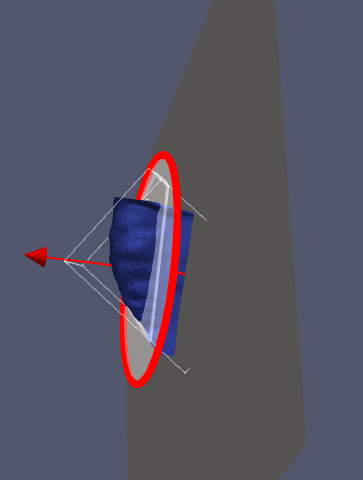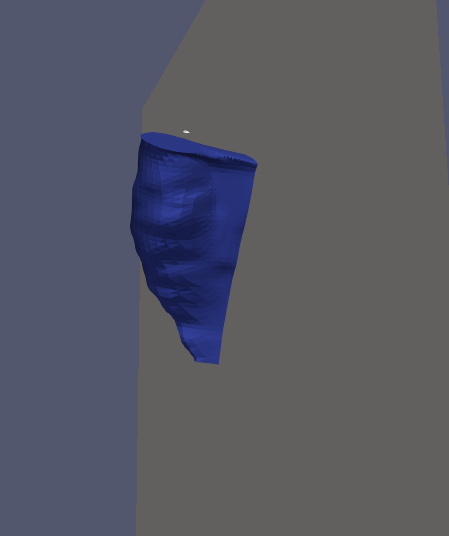Hi,
I want to create a plane parallel to the one that I already import that pass through a point.
Which is the best way to do that?
I found how to create a slice parallel to the plane. Is it better to use source → plane?
But how can I say that I want it parallel?
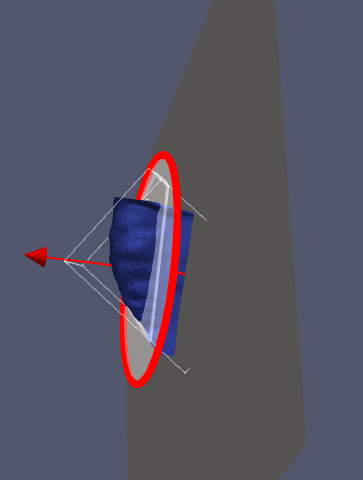
How do you get your initial plane ? As paraview will not know that a loaded data is a plane, the concept of parallel will be hard to automate.
You can transform your plane to translate it at the correct position, and then resample with dataset. Or get in some way the normal to your plane to manually set it in the slice filter. Then you can move the slice along the normal, and even click on the mesh to set the origin.
I had this plane from another software, it is a vtk file.
At the end I want to divide this ventricle in different parts. So I want to put a plane that is parallel to the grey one and that pass through a point. Then I also want another plane that pass through the center of a line that is perpendicular to the grey one!