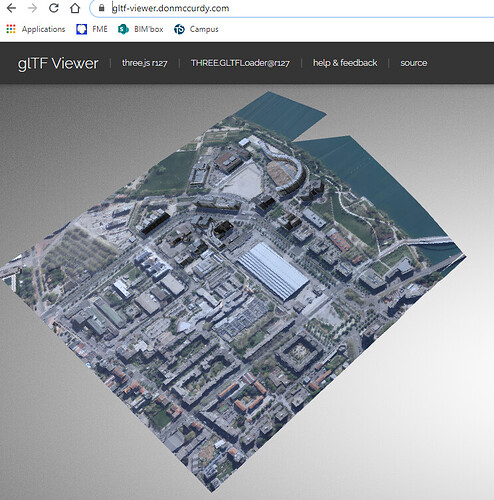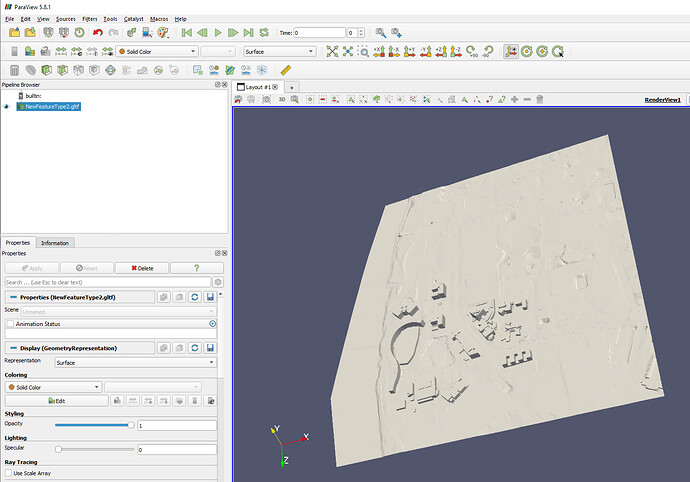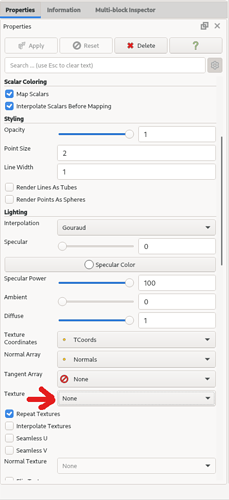Hello,
I have a textured GLTF file but I can’t see the texture as in the https://gltf-viewer.donmccurdy.com/ viewer
Is there a way to do it ?
You have to load the Texture in the dedicated texture combobox in ParaView.
Alternatively, use a tool like F3D
Hello Mathieu,
Before trying F3D I would like to see if it is necessary.
Here is my combox possibilities :
I tried all but there no textures :
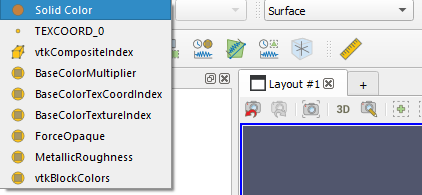
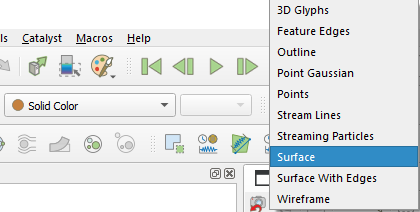
@frank_forster What you’re showing isn’t where textures appear. Look in the property inspector tab for the “Texture” setting. It will allow you to load a file. The “Texture Coordinates” setting lets you choose “TEXCOORD_0” as the texture coordinates.
Hello @dcthomp, it works, thanks for your help  Best regards, Frank
Best regards, Frank
Hi again @dcthomp,
Have you any idea why one of these files propose to load texture (Yes.gml) whereas the other don’t (No.gml) ? The one that works propose to load texture at LOD 2
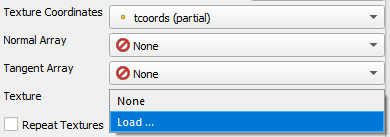
None of these .gml can be used as textures, you need to export your texture to an image format, png or jpg.