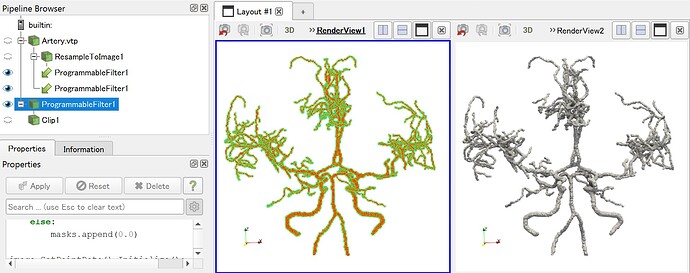Hi everyone! I am brand new to using ParaView. My version is 5.10.1. I have downloaded the data from Dataset for modeling of a multiscale human cerebrovasculature where this group created a cerebral vasculature model I would like to use for future project. To do that, I would like to obtain a 3D binary mask of arteries and vessels, ideally exported as a NIFTI file. Is it possible to do so with ParaView? The data I’m interested in is in the folders “Vasculature(LV0)”, “Artery” and “Vein”, all .vtp files.
My attempt that didn’t work:
Import Artery.vtp
Apply Tube filter with “Vary Radius - By Absolute Scalar” (I would like the mask to be of this image, i.e. with realistic vessel widths)
Apply Clean filter (visually, this seems to close the holes in the tube image)
- optional Apply ExtractSurface
- optional Apply Transform to [0,0,0]
Apply ResampleToImage (this results in an empty layout)
Then I was planning on Thresholding the image and somehow exporting to Nifti.