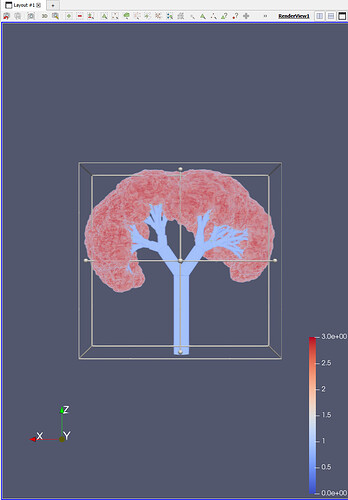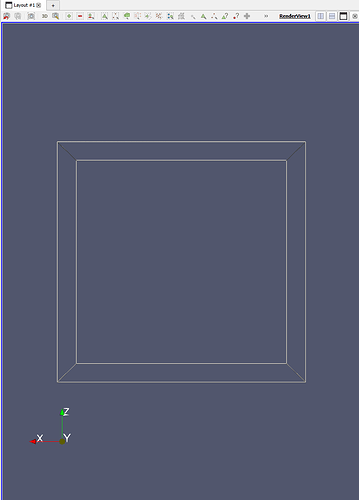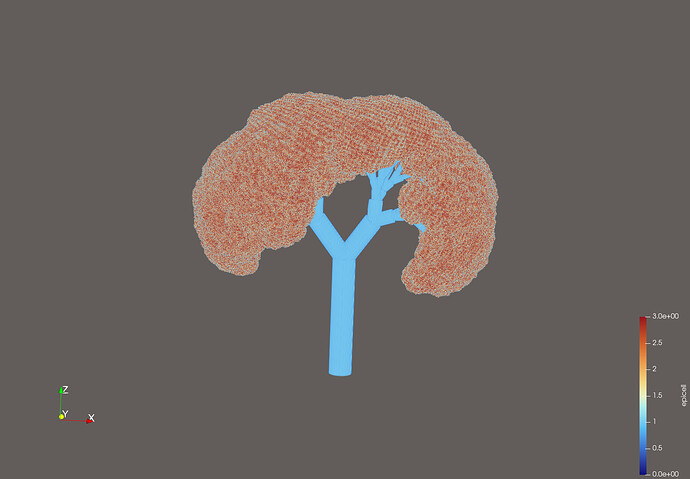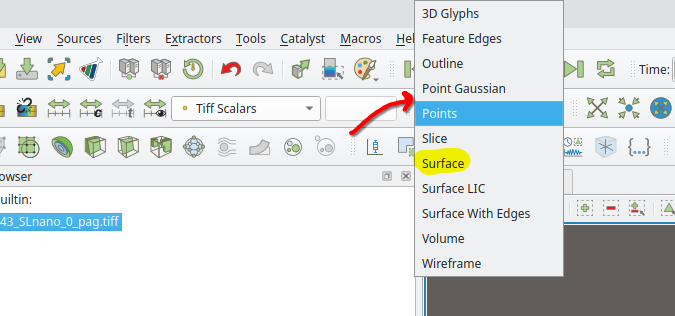When I load my .pvti data files the default representation is Outline. I then select my data array and switch to Volume representation. The outline remains and a horizontal and vertical bar also appear. How to hide the outline and bars?
please share your data (and a statsfile) if possible.
Here is a link to the data it is > 10MB. How to generate a stats file? https://drive.google.com/file/d/1OHwkrkqLnfWcouMlz6qJM3aGIRFRb-V1/view?usp=sharing
That visualization is what I am seeking. Here is the state file. I am using ParaView 5.11.1 and connecting to remote server (Rocky Linux, Intel Zeon CPU, Nvidia A100 GPUs) using ‘mpiexec -np 64 pvserver --mpi --force-offscreen-rendering --server-port=11111’ due the size of the data and client side using a Surface Book 3 laptop with Intel Graphics. Which version of ParaView did you use to display?
model.pvsm (211.6 KB)
ParaView 6.0.1 Linux Binary release.
Your state file works fine here, please update ParaView.
@akilandrews i think it is simply that your visual style of the filter it becomes outline and therefore you see this, try to change it to surface and maybe it solves it?