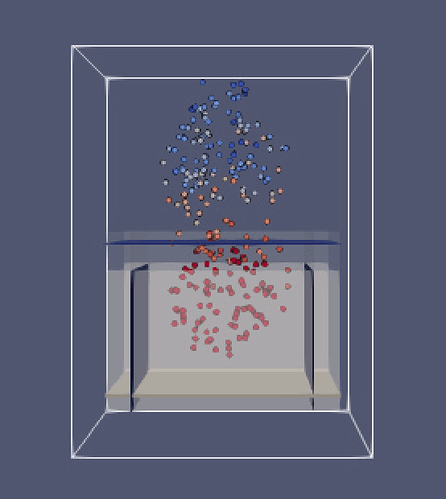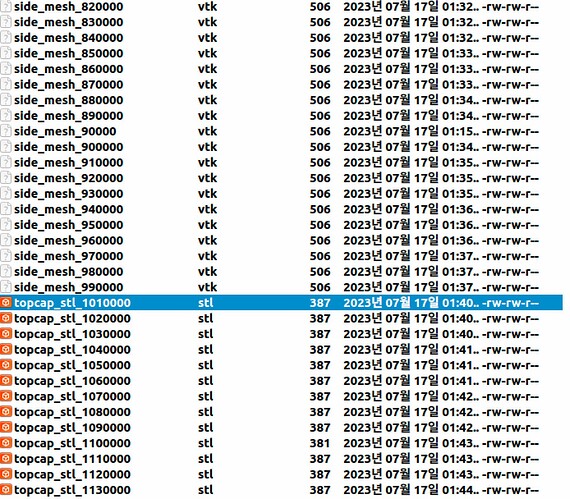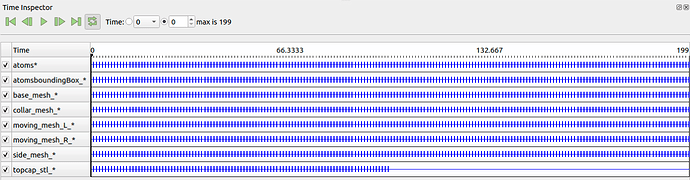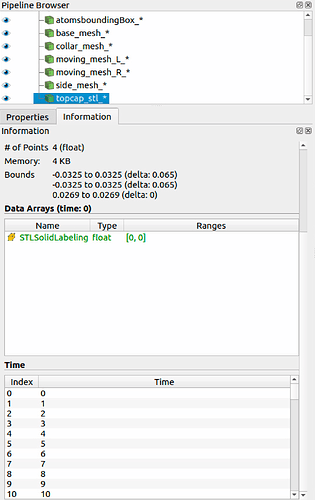Hello everyone, I am creating rectangular box that contains grains. The box is filled using pluviation first and then pressed with a top cap plate. All the described sequences are saved as VTK files (grains) and STL files (plate and walls).
The file names of the VTK and STL files include step numbers.
Since the top cap plate(topcap_stl_*.stl) is created at step number 1,000,000, it should appear when the grain pluviation is finished(step number of 1,000,000). However, when I open the top cap plate STL files in ParaView, they start from the beginning of the simulation.
How can I change the start time of the STL files that are automatically imported by ParaView?"
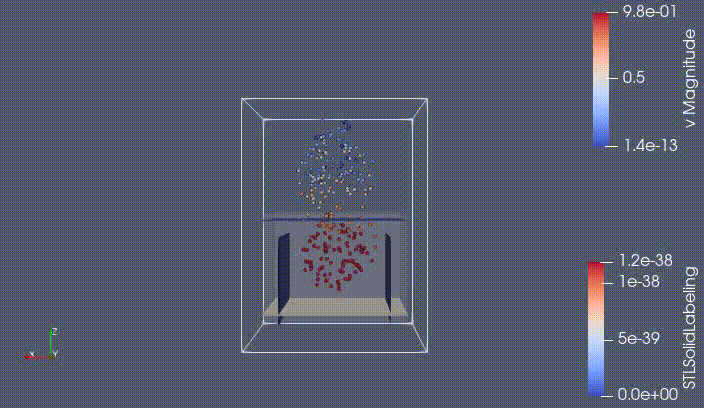
This is information of topcap_stl_*