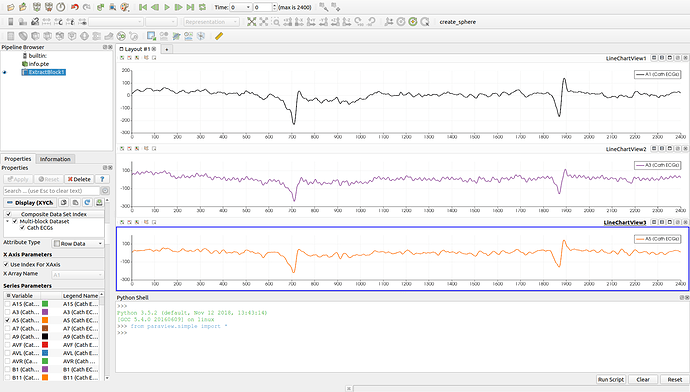Hello.
I want create a layout with a lot of ‘Line Chart View’ (over 100)
but on the screen would be shown only 3 ‘Line Chart View’ and scroll bar on the right side.
On scroll bar moved - the next ‘Line Chart Views’ would be shown
Not supported currently.
If your are a C++ programmer, this is definitely doable with a ParaView Based Application.
Thanks, Mathieu.
I’m a C++ programmer but I’m a new with ParaView.
Where do I begin?
I will be grateful for any help.
Evgeny,
Here is how I would start experimenting with ParaView based application.
- Download ParaView 5.6.0 source
- Build ParaView 5.6.0
- cp -r paraview/Examples/CustomApplications/Clone2/ MyApp
- build your version of Clone2 and start fiddling with it
- in myMainWindow.ui, replace pqViewManager with your own child of pqTabbedMultiViewManager
- implement the behavior you are talking about
Keep in mind this is a certain amount of work, and even if it works for you, you will need to take a look into the paraview-superbuild if you ever want to distribute the executable.
If you need any help along the way, do not hesitate to reach out for professional support as we are quite experienced with all this.
Thanks again, Mathieu.
I did as you described above and understood that a ParaView based application is not well suited for my tasks. The task I described above is only one of few tasks and for most of my tasks there is already a solution in Paraview. So I want to use all the Paraview functionality and expand it.
Maybe I can add this view (which I described above) by a plugin written in C++? Is there an example or instruction how to do this? Or should I make a copy(fork) of the source code and implement this functionality directly in the source code?
Thank you in advance.
I’m not sure this is possible to do that exactly in a Plugin, as what you describe is not accessible as a Plugin.
It may be possible to do something similar with a Custom View Plugin, this will not be an easy task.
Another possibility would be to actually add the feature to ParaView itself.
While doing exactly what you want it tricky, what can be supported with minimal effort is to add two button to the toolbar Show Previous and Show Next that can be used to let the user switch between one set and another.
You can do those using Python macros. If you share a sample dataset and info on how the views are changed – I assume it’s just a matter of picking different set of variables, is it? – I can put together a sample script.
Thanks, Utkarsh.
In general, you a right and this may be the solution to my problem. I can write this script using Python, but now this will not be enough. A little later I will write in detail in the “Development” branch, what I need to do.
Thanks again.
Thanks, I will try to add the feature to ParaView itself.