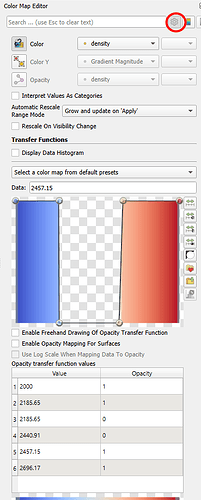Hi! I have a 3D VTK model which contains and is represented by one type of data (resistivity). This data has a spectrum of values and I cannot figure out how I can only view a certain data range (for example, only viewing data with values from 50 to 100). Can you help me show only certain ranges of data from a pool of data in the layout so that I can show different ranges for one data set? Thank you so much.
Hej!
Maybe the opacity function is what you’re looking for? In the Color Map Editor use the clogwheel to show the advanced functionalities. Than you can add points to the opacity function by clicking on a position on the line and drag and drop to move them. To fine-tune the positions, you can use the table below. You might need to use volume representation for your object in order to see the inside of a volume cube.
Good luck!
Venke
@rmdmagalong Note that the opacity changes only hides data. If you plan to further process the range data, the hidden data will also be included in the processing. For scenarios that require further processing, I would recommend using Threshold filters. It allows both viewing and further processing.
1 Like