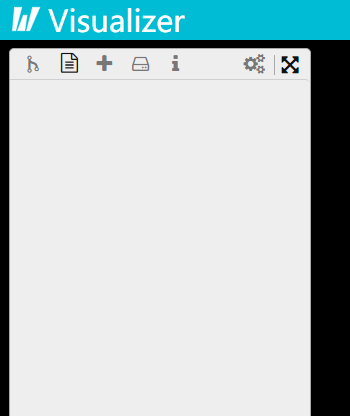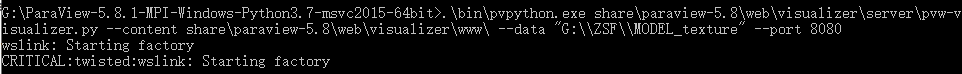After I run Visualizer in cmd, I find it possible to open some built-in data models, such as cone, etc. I now have a question about how I open my own model on the Web?
Click on the file icon and browse to select the file you want to load. This work with the --data /base/directory/to/have/access argument when starting the application.
I tried to open .obj or .ply files like Paraview, but when I loaded the model, it didn’t work. I suspect that I have a problem with the format of the model. Visualizer supports opening what format of the model?
Same as ParaView unless you use the flag to only limit the load to only the set of Readers listed in your proxies.json file.
If the file loads in ParaView without poping the reader selector, it should just work in Visualizer unless you limit the readers allowed.
When I use this flag, the application doesn’t seem to recognize the model files in my directory.
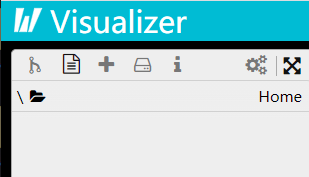
This is the command line when I launch the application:
.\bin\pvpython.exe share\paraview-5.8\web\visualizer\server[pvw-visualizer.py](http://pvw-visualizer.py/) --content share\paraview-5.8\web\visualizer\www\ --data “G:\ZSF\MODEL\car_model” --port 8080
On Windows you need to double the \ so --data "G:\\ZSF\\MODEL\\car_model"
The " in your terminal don’t look right.
Arg, Windows and paths… Always a pain. 
Can you try with / instead of \\ ?
If need be you may need to add some debug code inside the Python file of ParaView that deals with the file listing here to figure out what is going on. Since I don’t have a Windows, I don’t remember how to provide a valid path on Windows.
Looking at the doc here it seems that a single \ should have worked assuming you are running that in the main CMD.exe of Windows and not a Linux like shell…
I experimented successfully on Linux and was finally able to open my own model.I have one more question. At the moment, I can only open Visualizer in my local browser. How can I run Visualizer on another machine?
Do you want to run it only once by hand ? Or just have it as a service on a machine?
I want this machine to serve as a server for other machines.Enable some machines without powerful hardware to get large - scale data rendering images.
And having seen that Visualizer can be embedded in any Web application, I want to make a web application with custom functionality.
Based on your input I would use our docker image to provide a build of ParaView with EGL along with Apache and the launcher pre-configured.
This will allow you to only focus on your application that you want to serve.
And you can see an example of its usage here.