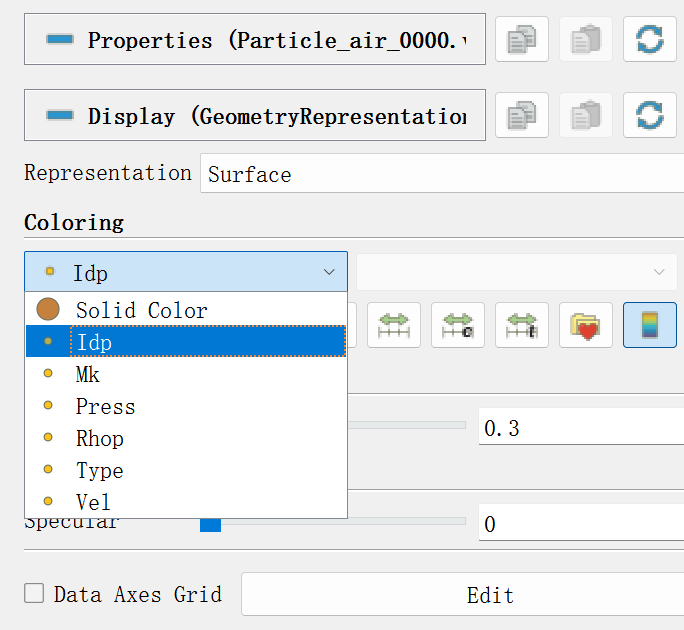Hi, I need to modify the “Idp” variable to a Solid Color within this combo select feature using C++.
Here’s the code I use to adjust the transparency and color.
QVector<pqPipelineSource *> QSourcePointer = pqLoadDataReaction::loadFilesForSupportedTypes(filelist);
pqDataRepresentation* repre = QSourcePointer.at(0)->getRepresentation(QSourcePointer.at(0)->getViews().at(0));
vtkSMPropertyHelper(repre->getProxy(), "Opacity").Set(0.3);
double white[3] = {1.0, 1.0, 1.0};
vtkSMPropertyHelper(repre->getProxy(), "DiffuseColor").Set(white, 3);
I find something that might be helpful in pv\Remoting\Views\Resources\views_and_representations.xml and pqDisplayColorWidget.cxx
<StringVectorProperty command="SetInputArrayToProcess"
element_types="0 0 0 0 2"
name="ColorArrayName"
number_of_elements="5">
<Documentation>
Set the array to color with. One must specify the field association and
the array name of the array. If the array is missing, scalar coloring will
automatically be disabled.
</Documentation>
<RepresentedArrayListDomain name="array_list"
input_domain_name="input_array_any">
<RequiredProperties>
<Property function="Input" name="Input" />
</RequiredProperties>
</RepresentedArrayListDomain>
</StringVectorProperty>
I attempted to use this code, but unfortunately, it did not work.
vtkSMPropertyHelper(repre->getProxy(), "ColorArrayName").Set("Solid Color");