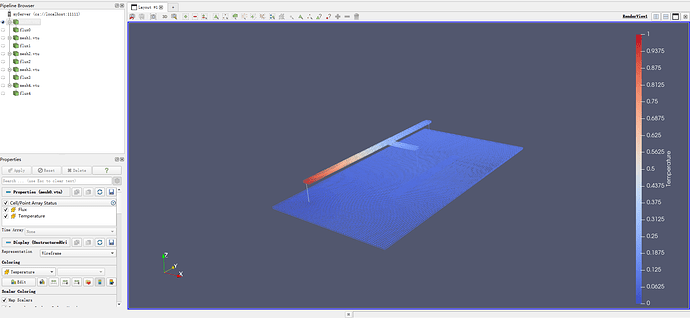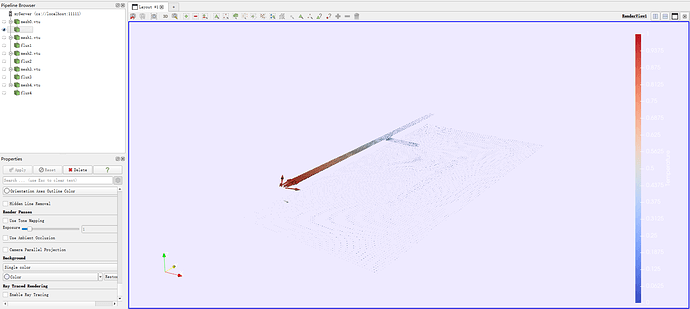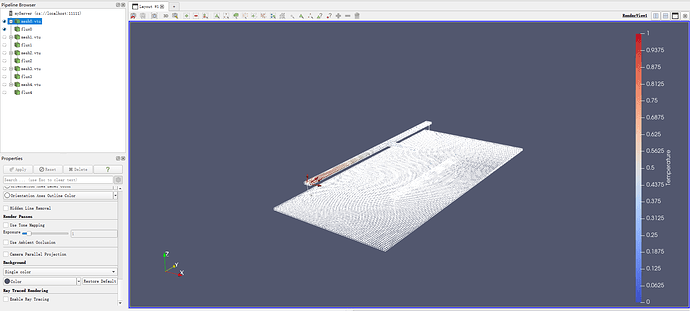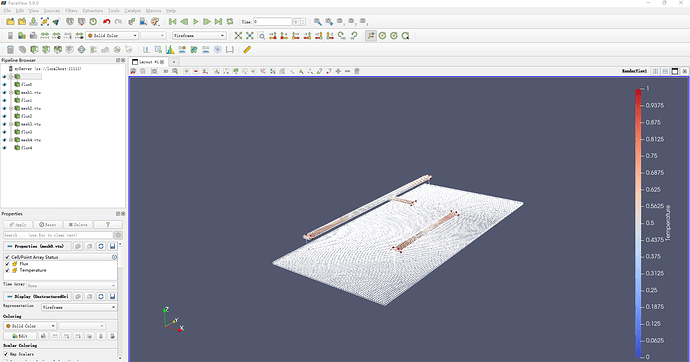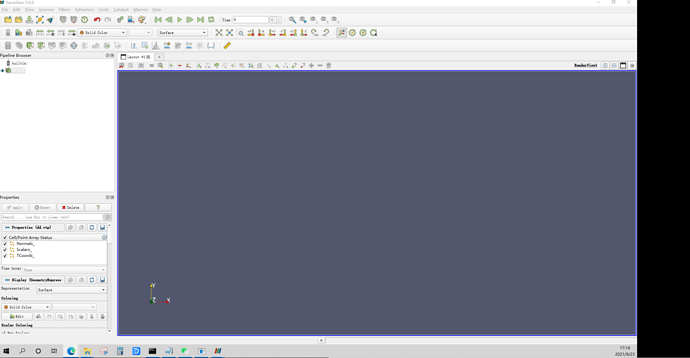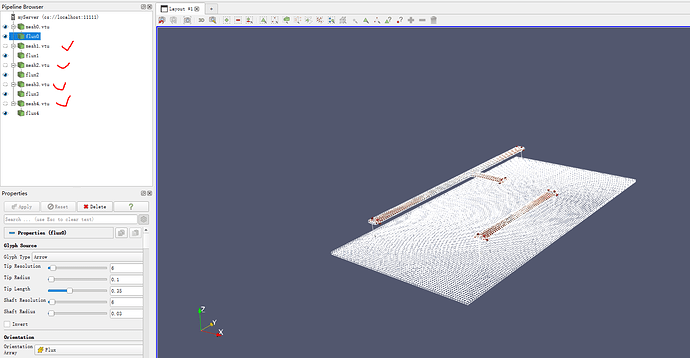- mesh is my vtu file ,the represention is wireframe,
2.flux is the glyph filter of mesh.vtu file, it shows the vector of mesh.vtu file
3.we want the combine result of mesh.vtu and flux,as follow:
but as you can see, every combine both have a mesh.vtu and a flux,and the meshs look the same.
Can I keep only one mesh plot, and all results are generated in one mesh?
Mesh and flux should be able to be stacked together?
How do I do it?
What is wrong with your last image ? It looks fine to me.
The view on the right needs no modification
The left pipline browser needs to be modified
Keep only one mesh,
keep only one mesh plot, and all results(flux) are generated in one mesh?
Mesh and flux should be able to be stacked together?
Ok I understand now. Why are you trying to put that into a single mesh ?
The simplest way is to use File->ExportScene->vtp
Can you be more specific?
Which files need to be exported
- Show what you want in the view
- File → Export Scene
- Select vtp
1.Select all sources and filters in the pipeline browser,as follows:
2.then File–>Export Scene–>bb.vtp
but when I open bb.vtp,The view on the right has nothing
What I really want to do is:Delete the resources marked with the red line, and the others remain unchanged.
In this way, the pipeline browser has only one mesh.vtu, and all fluxes are generated in one mesh
Mesh and flux should be able to be stacked together. Five fluxes (flux0, flux1, flux2, flux3, flux4) fall under mesh0