Hello,
Here is what I am trying to do with the Python Annotation filter. in Paraview 5.6.0 (on Ubuntu 20.04)
inputs[0].CellData['myVariable'][0]
The output is:
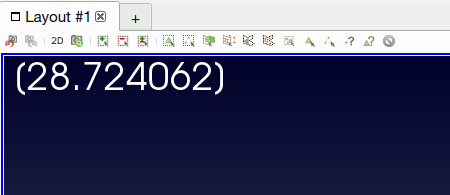
I can see the type of of the output as follows:
type(inputs[0].CellData['myVariable'][0])
The output is:
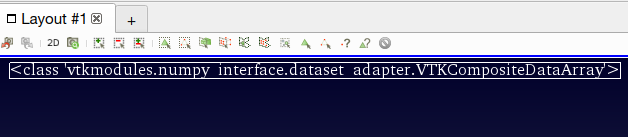
I want to get the value without the parentheses , i.e: 28.724062. But when I try:
inputs[0].CellData['myVariable'][0][0]
or
inputs[0].CellData['myVariable'][0,0]
or
"MyVariable: %6.3f" %(inputs[0].CellData['myVariable'][0])
Paraview hangs, and doesn’t respond without displaying any error message (either on the screen or on the terminal). So I am forced to close it from the terminal.
How can I extract the value of my myVariable without displaying those parentheses?
Thank you
UPDATE:
As a workaround I can do the following:
"My variable: %s" %(str(inputs[0].CellData['myVariable'][0]))
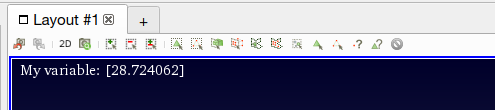
But still can’t get rid of the parentheses around the value.