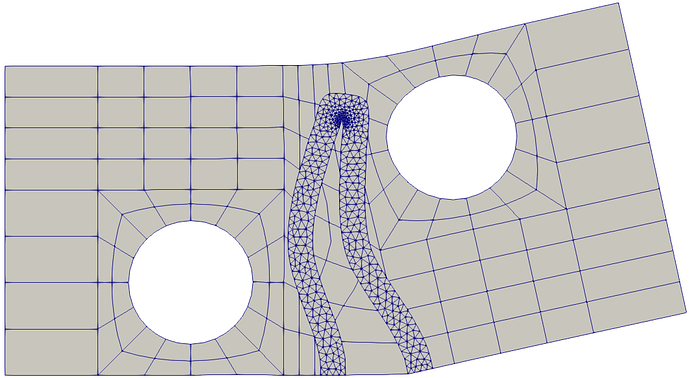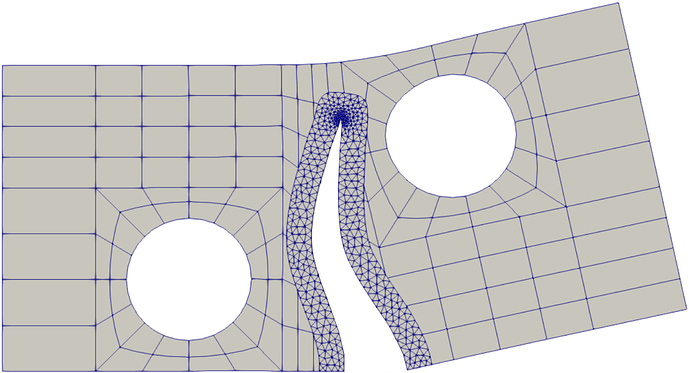I have two files .vtu, one represents a global mesh and the other represents a local mesh that is over the global mesh, as seen in the figure below.
I want to hide the part of the global mesh that is under the local mesh, as it can be seen in the figure below. Is there any way to do this in ParaView?