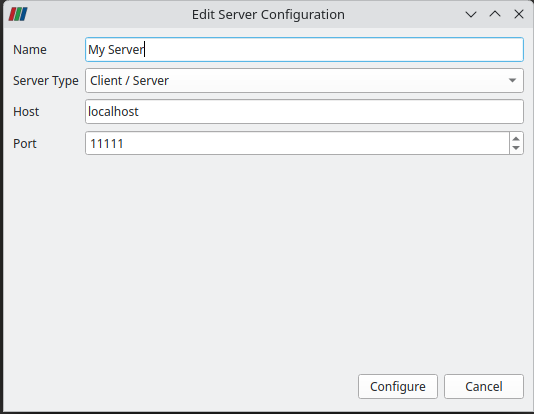Hello,
i wanted to use in paraview in parallel (please if it is not the correct way, what would it be?).
I have paraview 6.0.1 MPI-Linux-Python3.12-x86_64 version downloaded from the tar file.
first I run:
mpiexec -np 8 pvserver
which printed:
Waiting for client...
Connection URL: cs://workpc:11111
Accepting connection(s): workpc:11111
then leaved that terminal alone (not closing it nor killing it)
and opened paraview in another terminal, then hit connect→add server and leaved the default options; which look like this:
then tried to connect but I was getting the same output in the two terminals (the one of paraview and the one of mpiexec):
( 45.269s) [pvserver.0 ]vtkSocketCommunicator.c:474 ERR| vtkSocketCommunicator (0x56449b4328c0): Client/server version hash mismatch. ( 45.269s) [pvserver.0 ]vtkTCPNetworkAccessMana:313 ERR| vtkTCPNetworkAccessManager (0x56449b0a08f0): ********************************************************************** Connection failed during handshake. vtkSocketCommunicator::GetVersion() returns different values on the two connecting processes (Current value: 100). **********************************************************************
with the same current value
then I got the feedback that I should use the mpiexec that came with paraview /bin/mpiexec, but when i run (from the bin folder of paraview):
./mpiexec -np 8 pvserver
Waiting for client...
Connection URL: cs://workpc:11111
Accepting connection(s): workpc:11111
Waiting for client...
Connection URL: cs://workpc:11111
( 1.625s) [pvserver ] vtkSocket.cxx:213 ERR| vtkServerSocket (0x6546255cac00): Socket error in call to bind. Address already in use.
( 1.625s) [pvserver ]vtkTCPNetworkAccessMana:443 ERR| vtkTCPNetworkAccessManager (0x6546252308f0): Failed to set up server socket.
Exiting...
but i can not find to have a pvserver process on the htop terminal. nor killall pvserver is working (getting pvserver: no process found)
what is the solution for this? is there a simpler way to run in parallel all the time paraview?