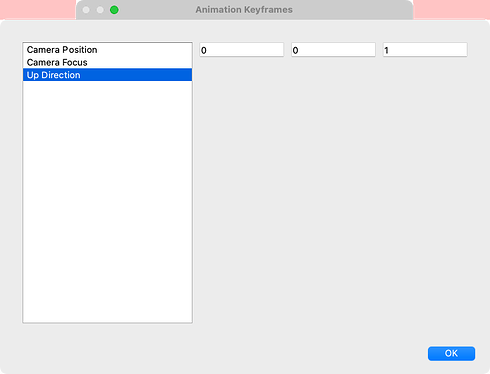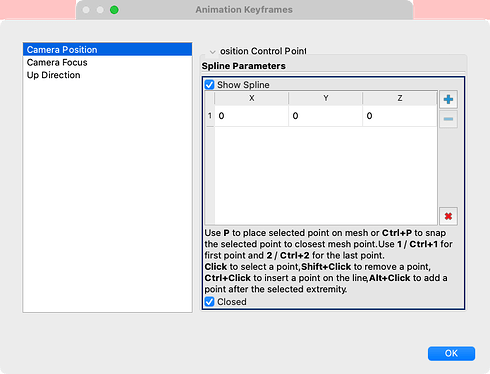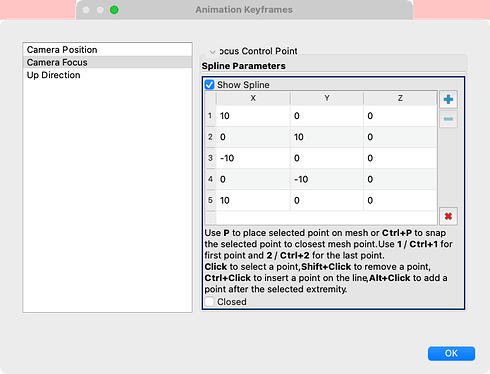Dear Experts,
I fount it is difficult to make a self rotating animation in version 5.12,
from camera–>Follow Path–>Create Orbit, the final result is Orbital revolution and self rotating, but what i want is only rotating of the center, with constant rotating center,
any suggestions?
What do you mean ? Self rotating ?
Hi Mathieu,
“self rotating” here i mean the rotating center is the center of this block, this is what i expected rotating, but current animation from “create orbit” is just like the earth revolves around the Sun, and at the same time rotating its own center, even though i already set “zoom to data” or “zoom closet to data” in advance.
this seems changed after i upgrade from v5.9 to v5.12, in v5.9 i can do this easily.
Best Regards,
please share exact steps to reproduce.
To get the camera to rotate around its own axis, you will have to create a track to Follow Path as you are doing and then edit the path values to do so. Fortunately, the parameters for rotating the camera around an axis is pretty straightforward.
After you create the Follow Path track and double click it, you get a dialog like this.
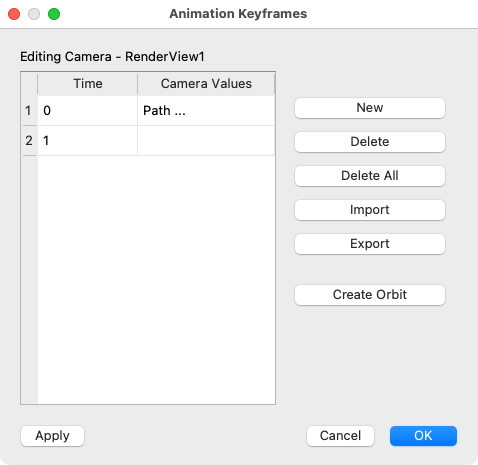
Double-click on the first row of the table where Path ... exists. You get a dialog box like this.
First click the Up Direction and set this to the unit vector of the axis of rotation. In this case, I have set it to [0, 0, 1] to rotate around the Z axis.
Next, click on Camera Position. It will be initially populated with entries for the path orbit. Delete all of the rows except one and set that row to the location of the camera. In this case, I have set it to [0, 0, 0] to place the camera at the origin.
Finally, click on Camera Focus. This will create a path of where the camera is focusing. You want to create an orbit of the focus so the camera stays still and follows an invisible object rotating around it. Do this with 5 entries. Have 4 entries that list points in cardinal directions around the position based on the up direction/axis of rotation. The 5th entry should come back to the first entry to close the loop. Based on the entries I previously described, I used the positions [10, 0, 0], [0, 10, 0], [-10, 0 , 0], [0, -10, 0], and back to [10, 0, 0].