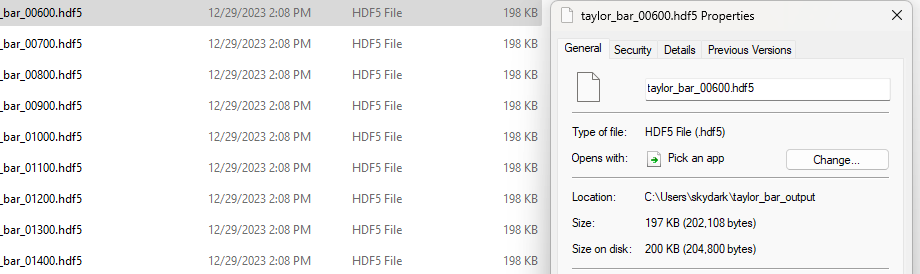hi mathiew,
i have file with .hdf5 file format , could you help how to visualize at paraview , since i amtried to open it, there is comment:
ERROR: In Utilities\VisItBridge\databases\vtkVisItChomboReader.cxx, line 135
vtkVisItChomboReader (0000023E635C6820): The selected database type was not correct for the given file. The message from the database was Cannot be a Chombo file, does not have Chombo_global
ERROR: In C:\bbd\8fbebceb\build\superbuild\paraview\src\VTK\Common\ExecutionModel\vtkExecutive.cxx, line 753
vtkPVCompositeDataPipeline (0000023E689FBA40): Algorithm vtkFileSeriesReader(0000023E701C9F80) returned failure for request: vtkInformation (0000023E6FDDDC70)
Debug: Off
Modified Time: 304290
Reference Count: 1
Registered Events: (none)
Request: REQUEST_DATA_OBJECT
FORWARD_DIRECTION: 0
ALGORITHM_AFTER_FORWARD: 1
ERROR: In C:\bbd\8fbebceb\build\superbuild\paraview\src\Utilities\VisItBridge\databases\AvtAlgorithms\vtkAvtSTMDFileFormatAlgorithm.cxx, line 132
vtkVisItChomboReader (0000023E635C6820): Unable to find any meshes
ERROR: In C:\bbd\8fbebceb\build\superbuild\paraview\src\VTK\Common\ExecutionModel\vtkExecutive.cxx, line 753
vtkPVCompositeDataPipeline (0000023E689FBA40): Algorithm vtkFileSeriesReader(0000023E701C9F80) returned failure for request: vtkInformation (0000023E6FDDDC70)
Debug: Off
Modified Time: 304290
Reference Count: 1
Registered Events: (none)
Request: REQUEST_DATA_OBJECT
FORWARD_DIRECTION: 0
ALGORITHM_AFTER_FORWARD: 1
ERROR: In C:\bbd\8fbebceb\build\superbuild\paraview\src\Utilities\VisItBridge\databases\AvtAlgorithms\vtkAvtSTMDFileFormatAlgorithm.cxx, line 132
vtkVisItChomboReader (0000023E635C6820): Unable to find any meshes
ERROR: In C:\bbd\8fbebceb\build\superbuild\paraview\src\VTK\Common\ExecutionModel\vtkExecutive.cxx, line 753
vtkPVCompositeDataPipeline (0000023E689FBA40): Algorithm vtkFileSeriesReader(0000023E701C9F80) returned failure for request: vtkInformation (0000023E6FDDDC70)
Debug: Off
Modified Time: 304290
Reference Count: 1
Registered Events: (none)
Request: REQUEST_DATA_OBJECT
FORWARD_DIRECTION: 0
ALGORITHM_AFTER_FORWARD: 1
I am tried to open it using Paraview 5.8 (because I am using phyton 3.7) , but even i am using latest version also can not open it