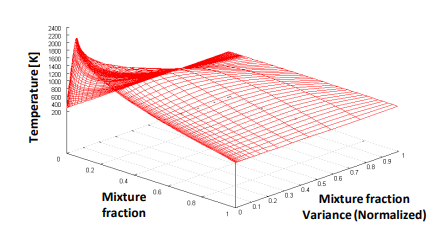I am trying to make a 3D plot using the .dat file which is in Tecplot format. I tried several questions similar to this and nothing solved my problem.
How to 3D plot the attached file?
My OS is windows 10, Paraview Version is 5.10.0 and downloaded from the official page, graphics hardware is Intel HD graphics 4600
RPL3DFM_Lib - Copy.dat (3.7 MB)
mwestphal
January 19, 2022, 10:36am
2
.dat is very generic, which format is actually used ?
Hi Mathieu,
I am sorry, what do you mean by format here?
mwestphal
January 19, 2022, 10:44am
4
1.Bak file (.bak, .bk) – various backup formats: some just copies of data files, some in application-specific data backup formats, some formats for general file backup programs |
2.BIN – binary data, often memory dumps of executable code or data to be re-used by the same software that originated it |
3.DAT – data file, usually binary data proprietary to the program that created it, or an MPEG-1 stream of Video CD |
4.DSK – file representations of various disk storage images |
5.RAW – raw (unp...
As you can see, the DAT format is not an actual format, just binary data generated by a software. ParaView does not know how to read it unless you know which software generated it or which standard it uses.
I used a software called http://flamemaster.com/ to create multiple DAT files (say Lib_01, Lib_02, etc…).Lib_01.dat (138.0 KB)
Then, I use a simple Fortran code to combine all the DAT files to a single mother DAT file called RPL3DFM_Lib - Copy.datRPL3DFM_Lib - Copy.dat (3.7 MB)
Now, I am trying to open the mother file in Paraview to generate the image like this.
Does this answer your question? Please let me know if you need more info.
mwestphal
January 19, 2022, 11:02am
6
This should be readable with the TecplotReader, you have to find the right configuration for your file though.
I loaded the file using TecplotReader and clicked apply.
mwestphal
January 19, 2022, 5:52pm
8
Take a look at the PropertiesPanel on the right, you need to set the properties according to the specification of your data.