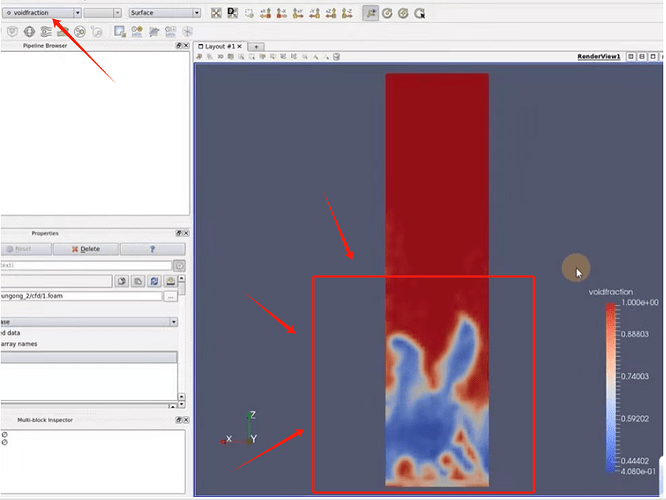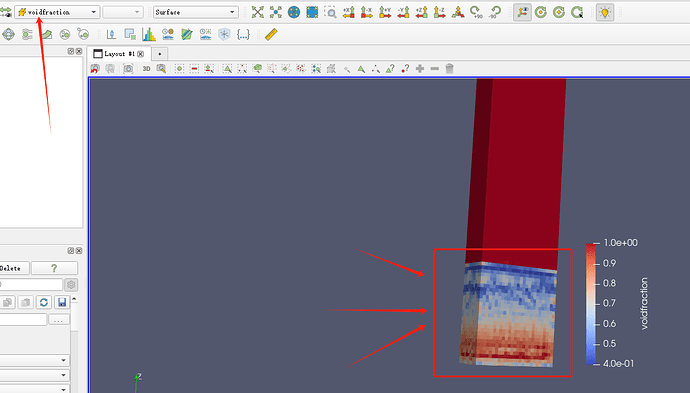Hello researcher, I have a question. Why do the same operations display different cloud maps. As shown in the figure below, the first image appears relatively smooth and smooth, while the second image appears to have a grid. How can I set it to make the second image also relatively smooth?
Best wishes!
Point-based results are smoother than cell-based ones. It’s not a problem if you have the same data at both locations. Otherwise, you can use the Cell Data to Point Data filter.
Thank you for your reply. Wishing you a happy Christmas.