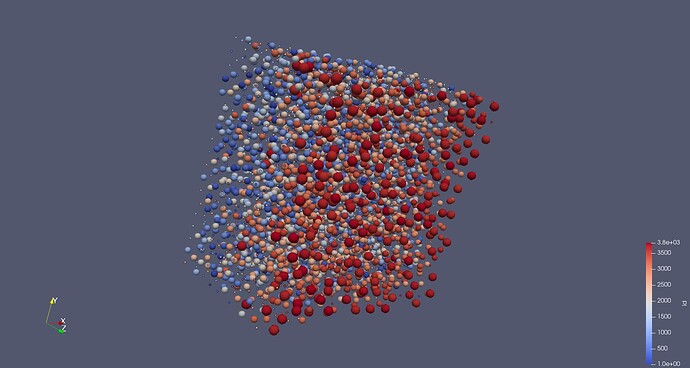Hello researchers, my VTK file contains two types of particles with different radii. However, during the visualization process, I found that different particles have different colors but the same size. I want to display different radii. How should I proceed? If this problem is solved, I would be extremely grateful.
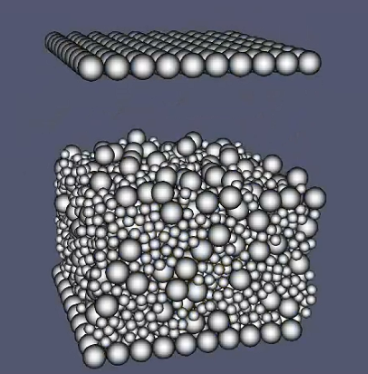
VTK.zip (3.9 MB)