Hi,
I’m creating a Python script to load textures and apply them to my model. What I figured out is that every textures I load are automatically named “ImageTexture1”, “ImageTexture2”, etc. Is it possible to rename them with a more significative name using Python? I couldn’t find documentation or examples about this.
The following show a texture loaded manually and others using my script below:
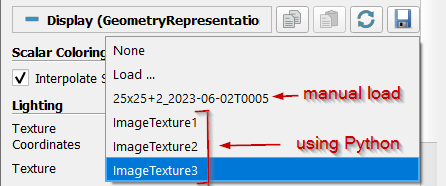
from paraview.simple import *
model = GetActiveSource()
renderView1 = GetActiveViewOrCreate('RenderView')
modelDisplay = GetDisplayProperties(model, view=renderView1)
tex = CreateTexture('<path to my image file>')
modelDisplay.Texture = tex
Thank you