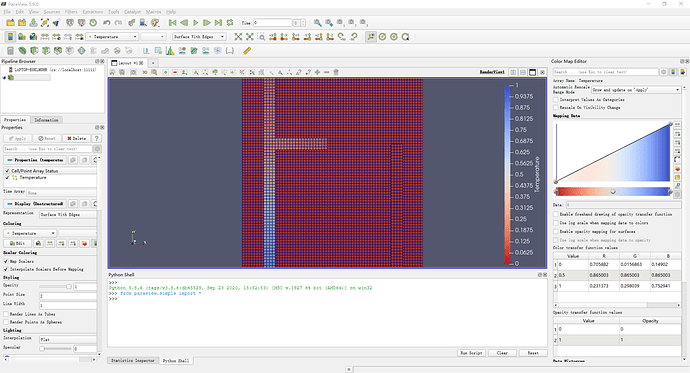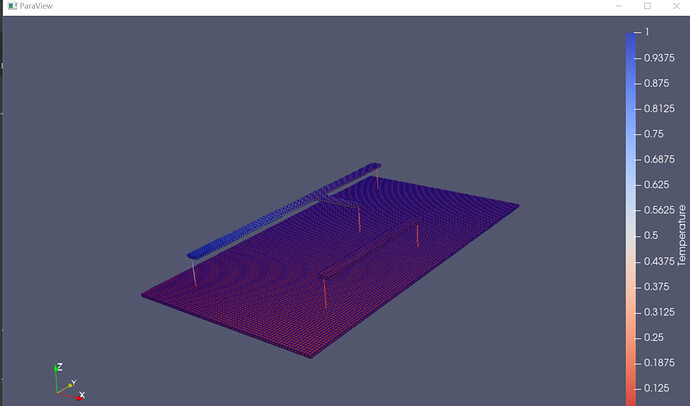here is my python script:
# trace generated using paraview version 5.9.0
#### import the simple module from the paraview
from paraview.simple import *
def ShowVtkFile(filepath):
Connect("localhost")
#### disable automatic camera reset on 'Show'
paraview.simple._DisableFirstRenderCameraReset()
# create a new 'XML Unstructured Grid Reader'
#temperature0vtu = XMLUnstructuredGridReader(registrationName='temperature0.vtu', FileName=[
# 'E:\\task4-paraview\\DC_3D_file\\convertPVD\\convertPVD\\temperature0.vtu'])
temperature0vtu = XMLUnstructuredGridReader(registrationName='temperature0.vtu', FileName=[
filepath])
temperature0vtu.PointArrayStatus = ['Temperature']
# set active source
SetActiveSource(temperature0vtu)
# get active view
renderView1 = GetActiveViewOrCreate('RenderView')
# show data in view
temperature0vtuDisplay = Show(temperature0vtu, renderView1, 'UnstructuredGridRepresentation')
# get color transfer function/color map for 'Temperature'
temperatureLUT = GetColorTransferFunction('Temperature')
# get opacity transfer function/opacity map for 'Temperature'
temperaturePWF = GetOpacityTransferFunction('Temperature')
# trace defaults for the display properties.
temperature0vtuDisplay.Representation = 'Surface'
temperature0vtuDisplay.AmbientColor = [1.0, 0.3333333333333333, 1.0]
temperature0vtuDisplay.ColorArrayName = ['POINTS', 'Temperature']
temperature0vtuDisplay.DiffuseColor = [1.0, 0.3333333333333333, 1.0]
temperature0vtuDisplay.LookupTable = temperatureLUT
temperature0vtuDisplay.Interpolation = 'Flat'
temperature0vtuDisplay.SpecularColor = [1.0, 0.0, 1.0]
temperature0vtuDisplay.SelectTCoordArray = 'None'
temperature0vtuDisplay.SelectNormalArray = 'None'
temperature0vtuDisplay.SelectTangentArray = 'None'
temperature0vtuDisplay.OSPRayScaleArray = 'Temperature'
temperature0vtuDisplay.OSPRayScaleFunction = 'PiecewiseFunction'
temperature0vtuDisplay.SelectOrientationVectors = 'None'
temperature0vtuDisplay.ScaleFactor = 0.6199999809265138
temperature0vtuDisplay.SelectScaleArray = 'Temperature'
temperature0vtuDisplay.GlyphType = 'Arrow'
temperature0vtuDisplay.GlyphTableIndexArray = 'Temperature'
temperature0vtuDisplay.GaussianRadius = 0.030999999046325683
temperature0vtuDisplay.SetScaleArray = ['POINTS', 'Temperature']
temperature0vtuDisplay.ScaleTransferFunction = 'PiecewiseFunction'
temperature0vtuDisplay.OpacityArray = ['POINTS', 'Temperature']
temperature0vtuDisplay.OpacityTransferFunction = 'PiecewiseFunction'
temperature0vtuDisplay.DataAxesGrid = 'GridAxesRepresentation'
temperature0vtuDisplay.PolarAxes = 'PolarAxesRepresentation'
temperature0vtuDisplay.ScalarOpacityFunction = temperaturePWF
temperature0vtuDisplay.ScalarOpacityUnitDistance = 0.3397967984001561
temperature0vtuDisplay.OpacityArrayName = ['POINTS', 'Temperature']
# show color bar/color legend
temperature0vtuDisplay.SetScalarBarVisibility(renderView1, True)
# reset view to fit data
renderView1.ResetCamera()
# reset view to fit data
renderView1.ResetCamera()
# reset view to fit data
renderView1.ResetCamera()
# get color legend/bar for temperatureLUT in view renderView1
temperatureLUTColorBar = GetScalarBar(temperatureLUT, renderView1)
# Properties modified on temperatureLUTColorBar
temperatureLUTColorBar.UseCustomLabels = 1
temperatureLUTColorBar.CustomLabels = [0.0, 0.0625, 0.125, 0.1875, 0.25, 0.3125, 0.375, 0.4375, 0.5, 0.5625, 0.625,
0.6875, 0.75, 0.8125, 0.875, 0.9375, 1.0]
temperatureLUTColorBar.AddRangeLabels = 0
# change scalar bar placement
temperatureLUTColorBar.Position = [0.9054905490549054, 0.017191977077363897]
# change scalar bar placement
temperatureLUTColorBar.WindowLocation = 'AnyLocation'
temperatureLUTColorBar.ScalarBarLength = 0.9431805157593124
# change representation type
temperature0vtuDisplay.SetRepresentationType('Surface With Edges')
# invert the transfer function
temperatureLUT.InvertTransferFunction()
# ================================================================
# addendum: following script captures some of the application
# state to faithfully reproduce the visualization during playback
# ================================================================
# get layout
layout1 = GetLayout()
# --------------------------------
# saving layout sizes for layouts
# layout/tab size in pixels
layout1.SetSize(1111, 698)
# -----------------------------------
# saving camera placements for views
# current camera placement for renderView1
renderView1.CameraPosition = [6.604805878727934, -8.272658822505417, 4.762073307890951]
renderView1.CameraFocalPoint = [0.57735, -0.57735, 0.57735]
renderView1.CameraViewUp = [-0.179435865472401, 0.3248256690188161, 0.928596281991614]
renderView1.CameraViewAngle = 29.0
renderView1.CameraParallelScale = 3.548238911818556
renderView1.EyeAngle = 6.0
renderView1.ResetCamera()
# --------------------------------------------
# uncomment the following to render all views
#RenderAllViews()
# alternatively, if you want to write images, you can use SaveScreenshot(...).
Show()
Render()
# RenderAllViews()
# input("input any key")
when I run the python script,current camera placement for renderView1 does not work.
# current camera placement for renderView1
renderView1.CameraPosition = [6.604805878727934, -8.272658822505417, 4.762073307890951]
renderView1.CameraFocalPoint = [0.57735, -0.57735, 0.57735]
renderView1.CameraViewUp = [-0.179435865472401, 0.3248256690188161, 0.928596281991614]
renderView1.CameraViewAngle = 29.0
renderView1.CameraParallelScale = 3.548238911818556
renderView1.EyeAngle = 6.0
renderView1.ResetCamera()
the paraview GUI show as default camera settings:
If I want paraview GUI to display the same as Python script, what should I do?or If I want the camera setting work on the paraview GUI,what should I do?
here is the display of python script work on stand-alone mode.