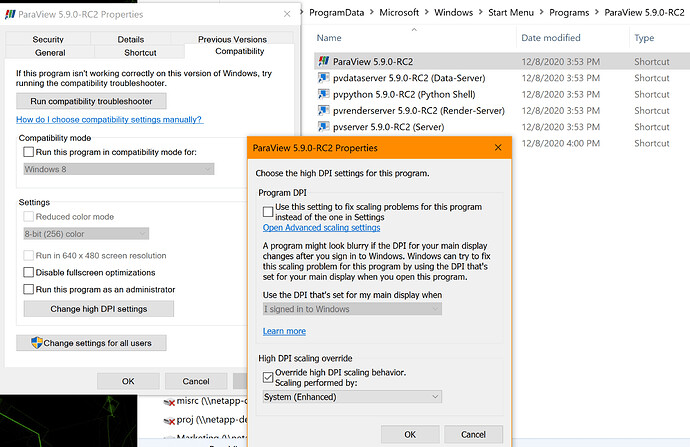Sometimes, on Windows, ParaView can look strange with very big icons:
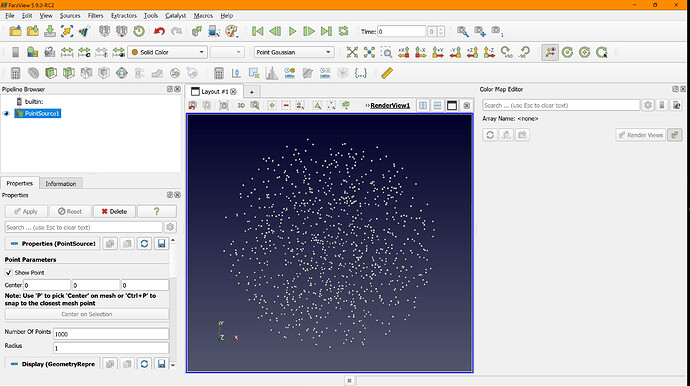
This is caused by Windows trying to scale the application for HiDPI settings, which is actually not needed.
The resolution is as follows:
- Right click on paraview executable -> Properties -> Compatibilities -> Change high DPI settings
- Check “Override high DPI scaling behavior” and select “System (enhanced)”
- Press Ok.
- (Re)start ParaView