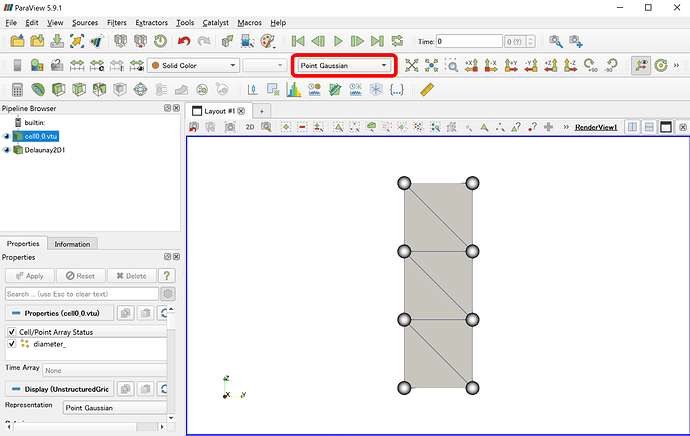Hello. I have a .vtu file, but I cannot view it in Paraview. I’ve tried on another one (some sample from the Internet) and it works fine, so maybe something is wrong with my file. Can you please help me? (I have two version: ascii and binary)
cell0_0.vtu (1.8 KB)
Cell-0_0.vtu (1.5 KB)
Hello,
Your data contain only points, so they can be viewed by using Point Gaussian. If you want to view them as a mesh data, you may want to apply the Delaunay 2D filter with the Projection Plane Mode changed to Best-Fitting Plane.
Thank you, I see the points now, but I can’t find how to apply Delaunay 2D filter. Do I need to specify it when writing vtu, or there is a button in paraview for that?
Hello,
The Delaunay 2D filter can be found in the Filters menu of ParaView. After loading the vtu file, click
Filters > Alphabetical > Delaunay 2D