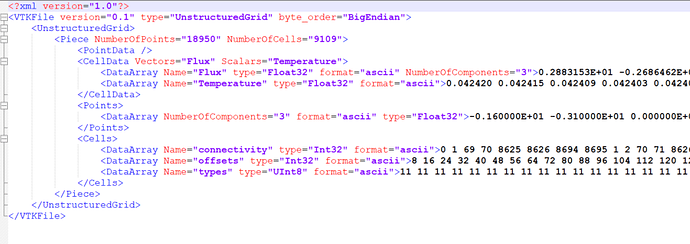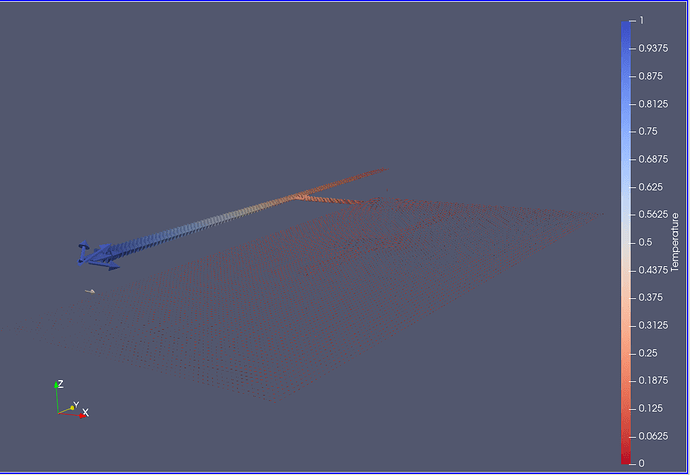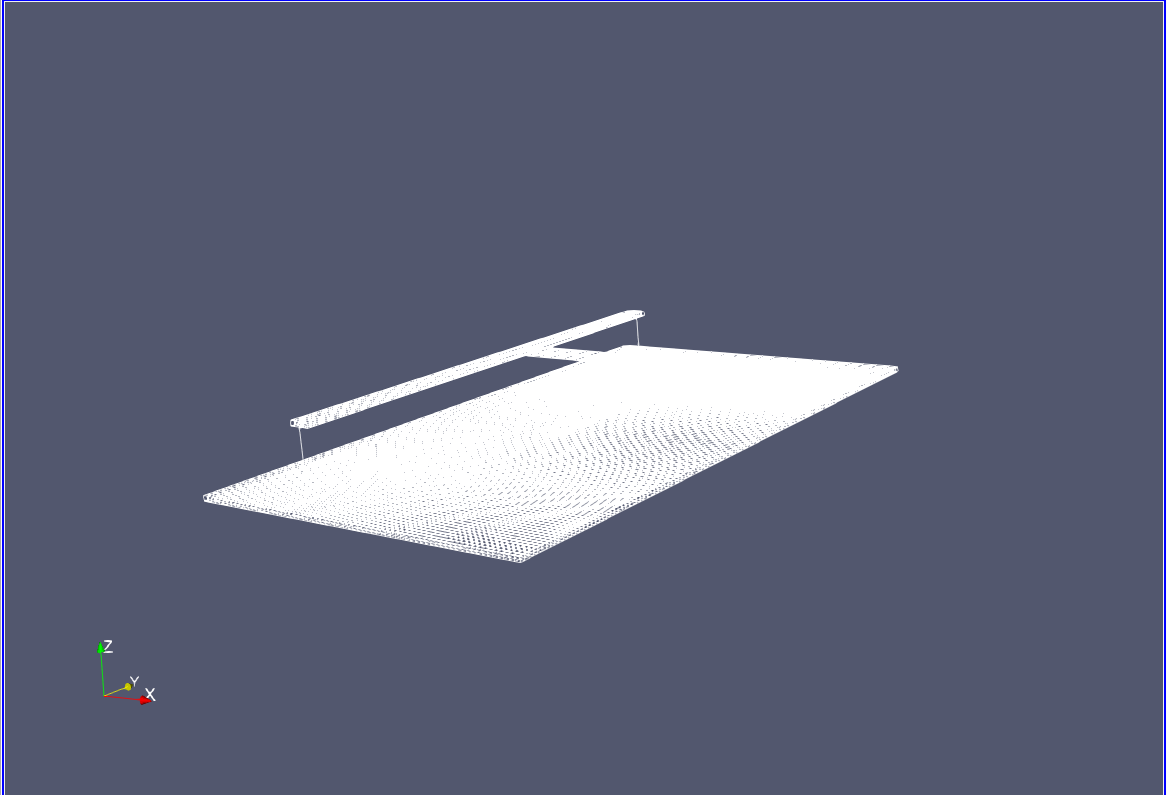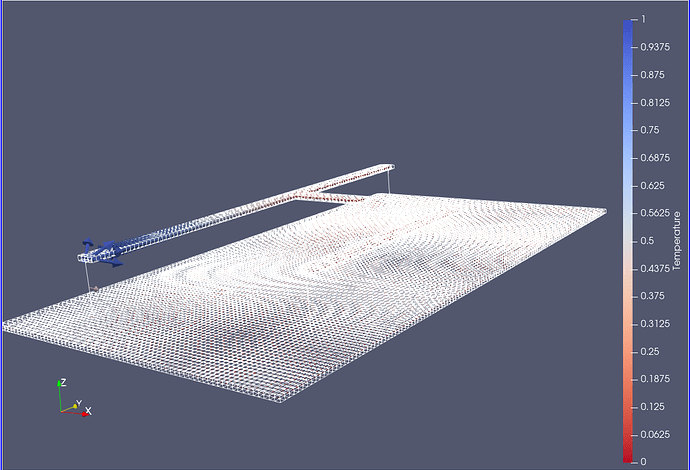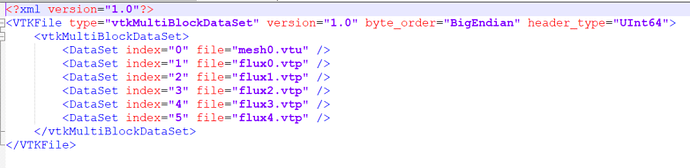I have five VTU files. Each file contains points and cells. The cell type is 11. Each point contains coordinates of three axes (x, y, z). Each cell has a heat flow vector and a temperature scalar.
Using the glyph filter for each VTU file can display the heat flow vector of the cell, as shown in the following figure. The glyph type of vector graph is arrow and the representation is surface.
The representation of mesh is wireframe, and the coloring is solid color. As shown in the figure below:
The combined display effect of mesh and glyph is the effect to be displayed in the heat flow diagram. As shown in the figure below:
Because each VTu file contains the same mesh, the leader requires that only one mesh be kept. Therefore, we use the VTu data type to save the glyph as a VTP file through [save data], so we get flux0.vtp, flux1.vtp, flux2.vtp, flux3.vtp and flux4.vtp. VTu files and VTP files are combined into VTM files. The following is the structure of VTM files:
VTM files can display mesh and glyph at the same time, and there is only one mesh. However, when combined display, either mesh and glyph are displayed as wireframe at the same time, or mesh and glyph are displayed as surface at the same time, which can not meet the requirement that mesh is displayed as wireframe and glyph is displayed as surface.
What shall I do? When only one mesh is reserved, let the mesh display as wireframe and the glyph display as surface?