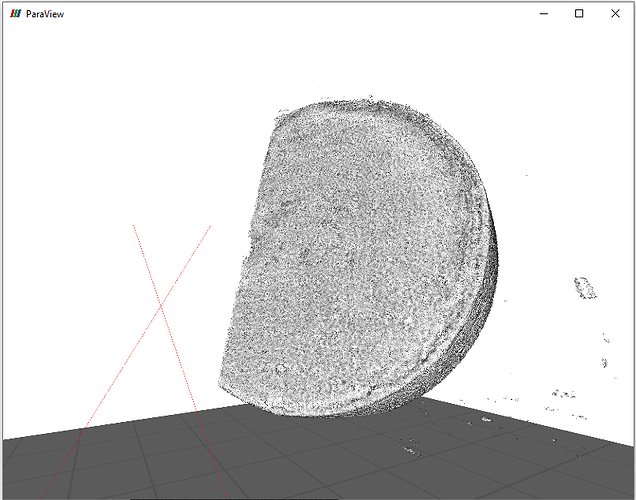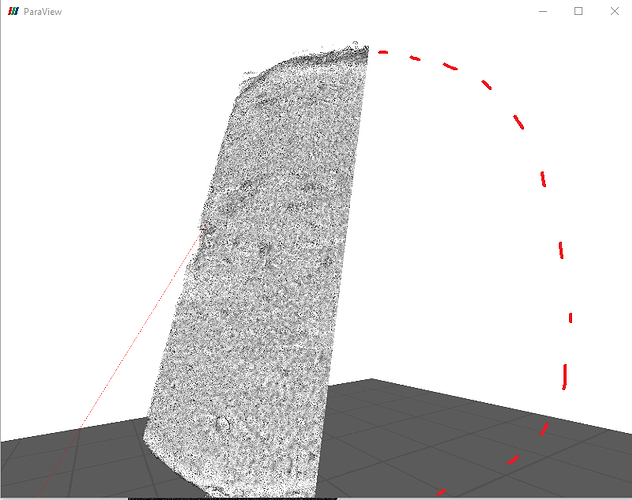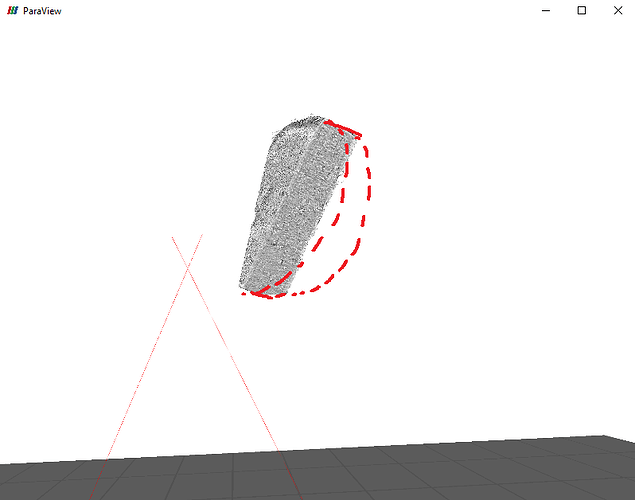Hi,
I have been using Paraview’s VR capabilities to inspect 3D image data (uniform rectilinear grid). I’m amazed how well it works and how useful it is to view and navigate the data in VR.
A feature of Paraview 5.10.1 OpenVR plugin I found really useful was the way it culled (unsure if that’s the right term) the image when the camera collides with it. It almost worked as a dynamic crop, which was helpful since the built-in dynamic crop does not work for image data.
This behavior seemingly has changed in the newer versions of Paraview though, i.e. in the OpenXR plugin of version 5.12 for example. Here, the camera colliding with the image culls the image without rendering the inside of the image volume:
I can get this version of the plugin to crop the image in the way it used to by scaling the image to a certain size, at which point it is cropped properly (very far away from the camera though):
Is there a way of replicating the camera collision behavior I’m after in the OpenXR plugin? I really like the UI improvements that come with the updated versions of the plugin.
Thanks!