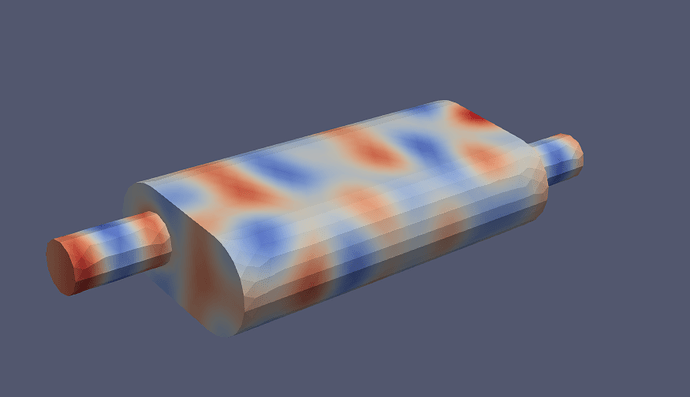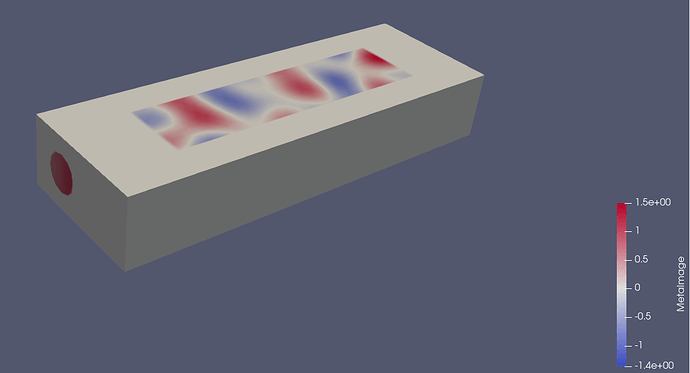To convert the *.vtu file to a *.mhd file, I used the Calculator filter, the ResampleToImage filter, and the Save Data menu. When I load the converted *.mhd file in Paraview, an unnecessary hexahedral shape (gray) appears. Is there any way to get rid of this gray shape?
muffler2.z01 (3 MB)
muffler2.zip (2.1 MB)
Since the mhd file can only store one scalar data, it cannot store the variable vtkValidPointMask, which is output by the ResampleToImage filter to hide unwanted parts. Therefore, to output the vtkValidPointMask as an image file as well, it must be saved in Xdmf Data File (*.xmf) or VTK ImageData Files (*.vti).
Thanks for your reply.
Can you explain why a gray cube is created when loading mhd files? Does the gray hexahedron even have data?
The ResampleToImage filter samples data on 3D image data (voxel elements). When the result is saved to an mhd file, it is saved as 3-dimensional image data. Therefore, when the mhd file is loaded, a gray cube (3-dimensional image data) is displayed. The voxel elements of gray are set to a value of zero.