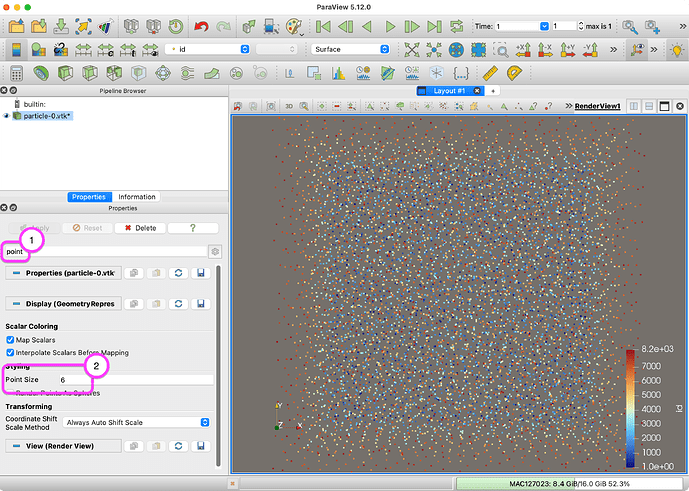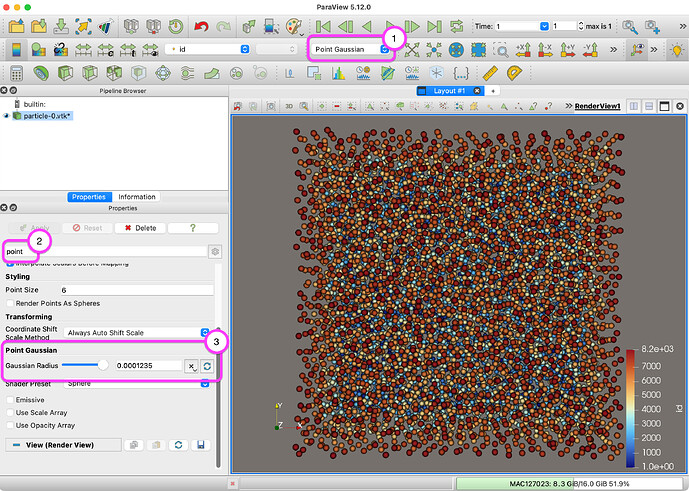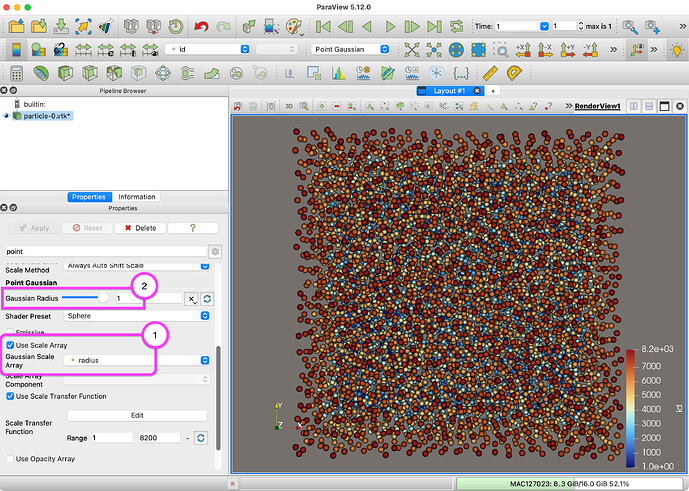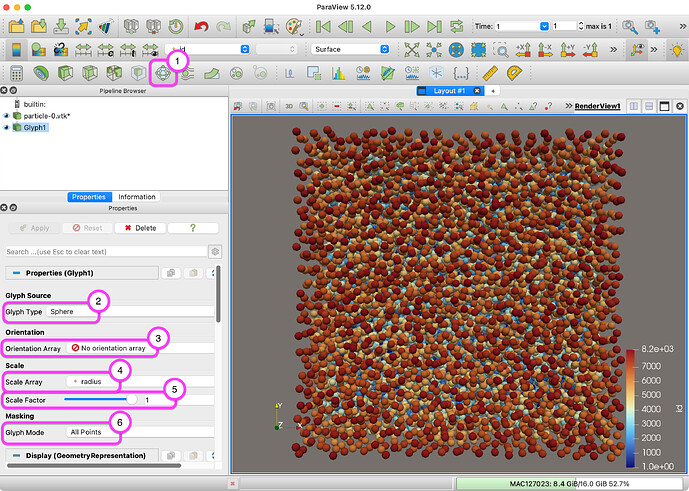Hello researchers, I have successfully imported the VTK literature, but found that the particles are too small for observation. Is there a way to increase the size of the particles in order to better observe their movement? I would greatly appreciate it if this issue could be resolved.
222.zip (1.6 MB)
There multiple ways to make the points bigger. The most straightforward way is to adjust the point size. The point size is measured in pixels.
Just increasing the point size will just render each particle as a square. If you want a nice sphere representation, then change the representation to Point Gaussian. From there you can adjust the radius of the spheres in world units.
I notice that your data has a radius field. That looks like the radius of your particles. You can change the Point Gaussian representation to scale the size of the spheres to be the exact size of these radii. Just check the Use Scale Array and select the appropriate radius field. You should also change the Gaussian Radius to 1 to avoid rescaling.
One more alternate approach is to use the Glyph ![]() filter. The
filter. The Glyph filter has similar behavior to the point Gaussian representation except that it creates geometry rather than does rendering.
You might find more information about particle visualization in a couple of tutorials:
Thank you very much. Your reply has been of great help to me.