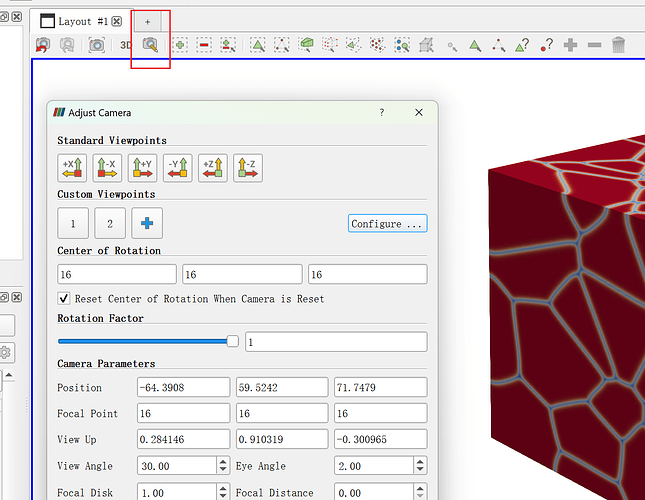Dear Paraview Forum members,
I hope this email finds you well. I am currently working on a project where I need to precisely rotate the coordinate axis in Paraview to achieve a well-defined view of a 3D box. I want to emphasize that my objective is to use a numerical method similar to Euler angles for setting the rotation angles rather than relying on the mouse to directly manipulate the axis, and I do not intend to use filters: transform to move or rotate the data points’ coordinates.
If anyone in the community has experience or knowledge on how to accomplish this task, I would be grateful for your insights and suggestions. Any example scripts or step-by-step instructions would be particularly helpful to me.
Thank you in advance for your time and assistance. I am looking forward to learning from the expertise of the Paraview community.
Best regards,
Peng