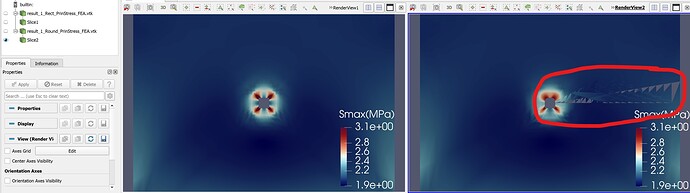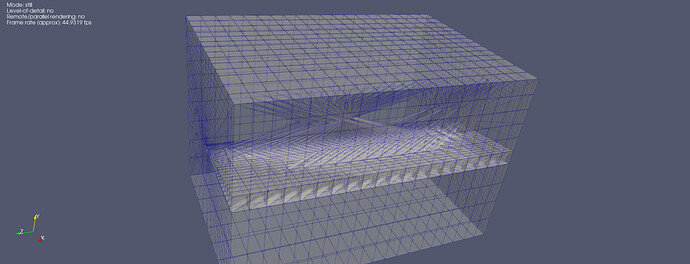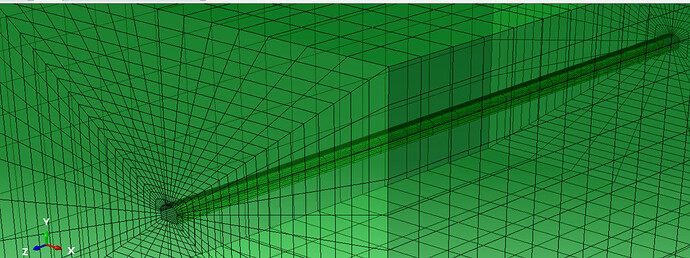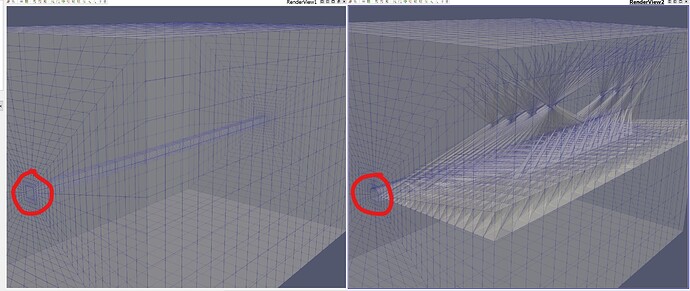Has anyone ever had this kind of graphic issue before?
I tried to compare stress contour between rectangular shape and round shape of excavation.
I haven’t had any issue to plot the stress with the rectangular shape of excavation (shown in the left figure).
But I do see the graphic issue after making the model rounded and try to plot on the ParaView 5.9.0 (I can also reproduce it in ver. 5.2.0). (shown in the right figure)
Can anyone give me a tip to resolve the issue?
Please take a look at the attached vtk.
Your dataset is just malformed, you need to fix that in your mesh generation process.
can you elaborate on that? which one is malformed?
Yes, I can see the mess in the mesh in ParaView. But this is in contrast that the mesh looks fine in Abaqus. (The file shown in ParaView is actually converted as vtk format when the FE simulation has done in Abaqus). So my guess is that there maybe an issue while converting to vtk format.
But it is still weird to me because the mess only happens with the rounded model. when import rectangular or circular shape of excavation in ParaView, I never see this kind of issue.
Unrelated to ParaView but to the tool you are using to generate your mesh.