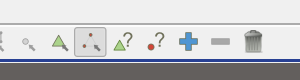edabor
October 27, 2025, 4:19pm
1
Hi,
When trying to pick a rotation center on a custom filter, it results to unpredictable center values, see the attached video.
Please, find attached a state file as well as the custom paraview filter used in the video to reproduce the issue (produced by paraview 6.0.1).
Here is my Help -> About info:
Client Information:
Version: 6.0.1
VTK Version: 9.5.2
Qt Version: 6.9.0
vtkIdType size: 64bits
Embedded Python: On
Python Library Path: C:\Program Files\ParaView 6.0.1\bin\Lib
Python Library Version: 3.12.7 (tags/v3.12.7:0b05ead, Oct 1 2024, 03:06:41) [MSC v.1941 64 bit (AMD64)]
Python Numpy Support: On
Python Numpy Path: C:\Program Files\ParaView 6.0.1\bin\lib\site-packages\numpy
Python Numpy Version: 1.26.4
Python Matplotlib Support: On
Python Matplotlib Path: C:\Program Files\ParaView 6.0.1\bin\lib\site-packages\matplotlib
Python Matplotlib Version: 3.7.2
Python Testing: Off
MPI Enabled: Off
ParaView Build ID: superbuild 8c0f929966f005396802f3b2957c734a6c68b3c1 (!1292)
Disable Registry: Off
Test Directory:
Data Directory:
SMP Backend: TBB
SMP Max Number of Threads: 20
OpenGL Vendor: NVIDIA Corporation
OpenGL Version: 3.2.0 NVIDIA 576.83
OpenGL Renderer: NVIDIA GeForce RTX 3050 Ti Laptop GPU/PCIe/SSE2
Accelerated filters overrides available: No
Connection Information:
Remote Connection: No
Please note that I observed the same behavior for Paraview 5.11
Thanks in advance.
state_tube.pvsm (438.8 KB)
my_tube.cpd (3.5 KB)
edabor
October 28, 2025, 9:15am
2
If that helps, the issue seems to be related to picking a point on a custom filter, since trying to place points on the surface with a ruler also exhibits the same problem.
However, picking modes (cells and points) available on the render window toolbar work fine.
mwestphal
October 28, 2025, 10:38am
3
Unable to reproduce here, please update your GPU drivers.
edabor
October 28, 2025, 11:21am
4
Updating GPU drivers does not solve, neither deactivating the GPU.
edabor
October 29, 2025, 9:43am
5
I reproduced the issue on an Ubuntu 20 machine.
Here the Help → About:
Client Information:
Version: 6.0.1
VTK Version: 9.5.2
Qt Version: 6.9.0
vtkIdType size: 64bits
Embedded Python: On
Python Library Path: /ParaView-6.0.1-MPI-Linux-Python3.12-x86_64/lib/python3.12
Python Library Version: 3.12.7 (main, Sep 25 2025, 18:56:46) [GCC 10.3.1 20210422 (Red Hat 10.3.1-1)]
Python Numpy Support: On
Python Numpy Path: /ParaView-6.0.1-MPI-Linux-Python3.12-x86_64/lib/python3.12/site-packages/numpy
Python Numpy Version: 1.26.4
Python Matplotlib Support: On
Python Matplotlib Path: /ParaView-6.0.1-MPI-Linux-Python3.12-x86_64/lib/python3.12/site-packages/matplotlib
Python Matplotlib Version: 3.7.2
Python Testing: Off
MPI Enabled: On
ParaView Build ID: superbuild 8c0f929966f005396802f3b2957c734a6c68b3c1 (!1292)
Disable Registry: Off
Test Directory:
Data Directory:
SMP Backend: TBB
SMP Max Number of Threads: 8
OpenGL Vendor: Intel
OpenGL Version: 4.6 (Core Profile) Mesa 21.2.6
OpenGL Renderer: Mesa Intel(R) HD Graphics 630 (KBL GT2)
Accelerated filters overrides available: No
Connection Information:
Remote Connection: No
mwestphal
October 29, 2025, 9:50am
6
You are not using your GPU, try using it ?
edabor
October 29, 2025, 10:40am
7
Same issue with GPU activated on Ubuntu. See attached video
Client Information:
Version: 6.0.1
VTK Version: 9.5.2
Qt Version: 6.9.0
vtkIdType size: 64bits
Embedded Python: On
Python Library Path: /ParaView-6.0.1-MPI-Linux-Python3.12-x86_64/lib/python3.12
Python Library Version: 3.12.7 (main, Sep 25 2025, 18:56:46) [GCC 10.3.1 20210422 (Red Hat 10.3.1-1)]
Python Numpy Support: On
Python Numpy Path: /ParaView-6.0.1-MPI-Linux-Python3.12-x86_64/lib/python3.12/site-packages/numpy
Python Numpy Version: 1.26.4
Python Matplotlib Support: On
Python Matplotlib Path: /ParaView-6.0.1-MPI-Linux-Python3.12-x86_64/lib/python3.12/site-packages/matplotlib
Python Matplotlib Version: 3.7.2
Python Testing: Off
MPI Enabled: On
ParaView Build ID: superbuild 8c0f929966f005396802f3b2957c734a6c68b3c1 (!1292)
Disable Registry: Off
Test Directory:
Data Directory:
SMP Backend: TBB
SMP Max Number of Threads: 8
OpenGL Vendor: NVIDIA Corporation
OpenGL Version: 3.2.0 NVIDIA 570.133.07
OpenGL Renderer: NVIDIA GeForce GTX 1050/PCIe/SSE2
Accelerated filters overrides available: No
Connection Information:
Remote Connection: No
mwestphal
October 29, 2025, 12:44pm
8
Indeed, I confirm the issue with custom filter, please open it here: https://gitlab.kitware.com/paraview/paraview/-/issues
edabor
October 29, 2025, 1:59pm
9
Seems that the issue was already reported in 2023.
paraview/paraview#22123
Sorry, I only searched in the discourse before posting.
mwestphal
October 29, 2025, 2:09pm
10
Well, I should have checked too.
Feel free to comment there to say its still valid.
Edit: You already did! Thanks.
1 Like