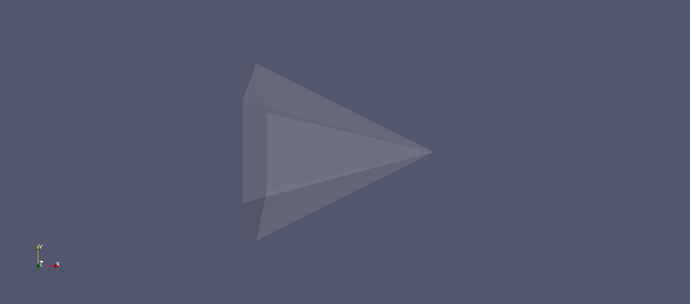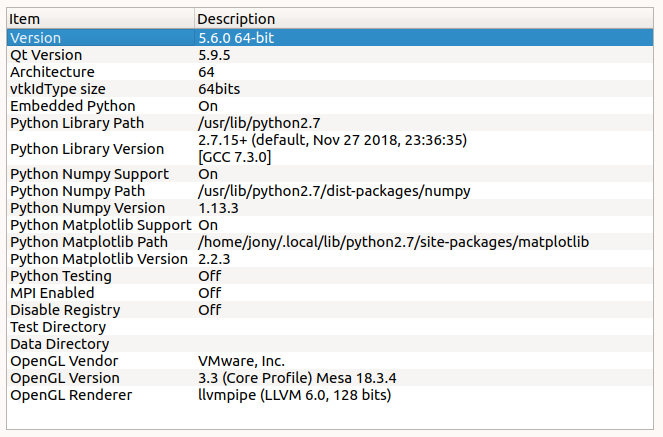Hi all, I found a buggy behavior when using the “start Trace” method to script a process.
Using save state to a .py file does work though.test.py (2.8 KB)
Cheers
mwestphal
July 26, 2019, 7:46am
2
No problem on Linux here :
Download your script
Open ParaView 5.6 release for Linux
View -> Python Shell
Run Script -> test.py
View and screenshot are fine.
I fully agree, however launching it from the command line - which is what I’m doing since the process is automatic -, does not work.
Try:
Thank you for your help.
mwestphal
July 26, 2019, 7:54am
4
pvpython test.py generates a perfect screenshot and no window, which is expected.
Hi,
Through pvpython I get :
Please also find enclosed a screenshot of my PV config
mwestphal
July 26, 2019, 8:32am
6
Could you try with our last release 5.6.1 or with our last RC, 5.7.1-RC1 ?https://www.paraview.org/download/
All good with both newer versions. Sorry for that. Should have checked.
1 Like
Hello again,
Actually it does work with osmesa version, but not with ParaView-5.7.0-RC1-MPI-Linux-64bit
mwestphal
July 26, 2019, 9:53am
9
I can’t reproduce sadly. What is your GPU ?
The same issue happens on various NVIDIA chips, under ubuntu and the messy graphic driver… it might be the issue.
mwestphal
July 31, 2019, 8:16am
11
If you could be more specific, I could try to reproduce.