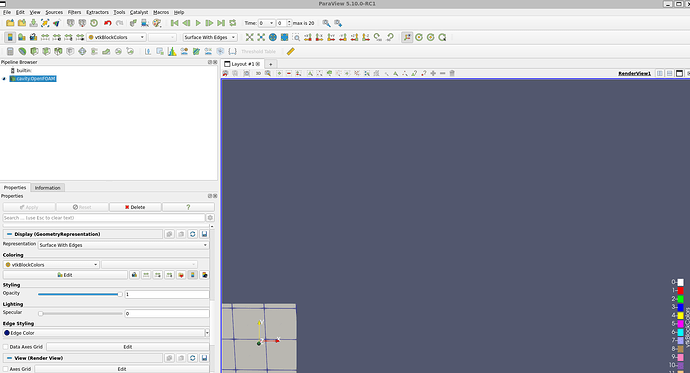I am experiencing an issue while visualizing my OpenFOAM simulation in ParaView. When I load my case using paraFoam, the mesh appears only in a very small portion of the Render View, specifically in the bottom left corner of the screen.
I have tried:
- Reset View in the toolbar
- Zooming and rotating with the mouse
- Adjusting camera settings manually
- Using the Transform filter to scale the mesh
- Verifying the mesh in OpenFOAM (
checkMesh), which confirms correct dimensions
Despite these attempts, the issue persists. Could you please advise on how to properly center and scale the mesh in the Render View?