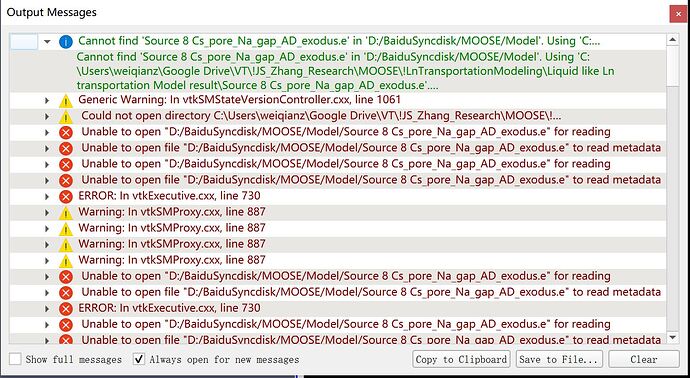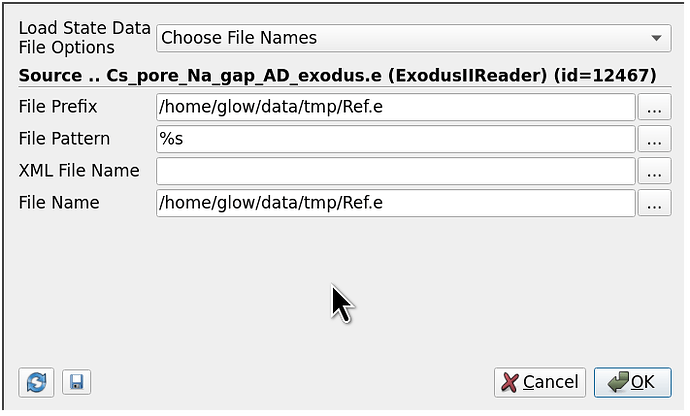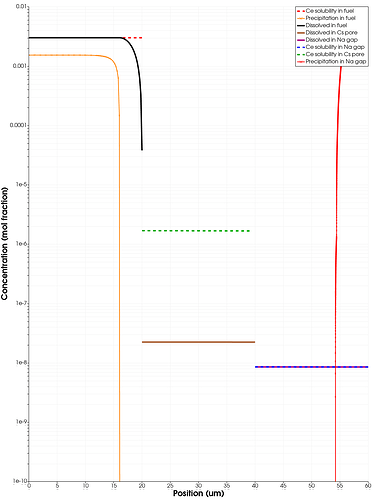Hi all,
I have an issue of loading the state downloaded from the drive.
I have two files on my PC, one is the data file, and the other is the state file. I am able to open the data file. When I try to open the state file, file-> load state → chose the state file on my computer → search file under specified directory → data directory → ok. Then show the following error.
It shows
Cannot find ‘Source 8 Cs_pore_Na_gap_AD_exodus.e’ in ‘D:/BaiduSyncdisk/MOOSE/Model’. Using ‘C:\Users\weiqianz\Google Drive\VT!JS_Zhang_Research\MOOSE!LnTransportationModeling\Liquid like Ln transportation Model result\Source 8 Cs_pore_Na_gap_AD_exodus.e’.
The directory ‘D:/BaiduSyncdisk/MOOSE/Model’. is the local PC directory.
The very long directory after ‘Using…’ is the remote computer’s directory.
I have attached the state file below.
mol fraction-LabPC.pvsm (1.6 MB)
The data file is too big to upload, but I can do that if needed.
Any help?
Thanks in advance.