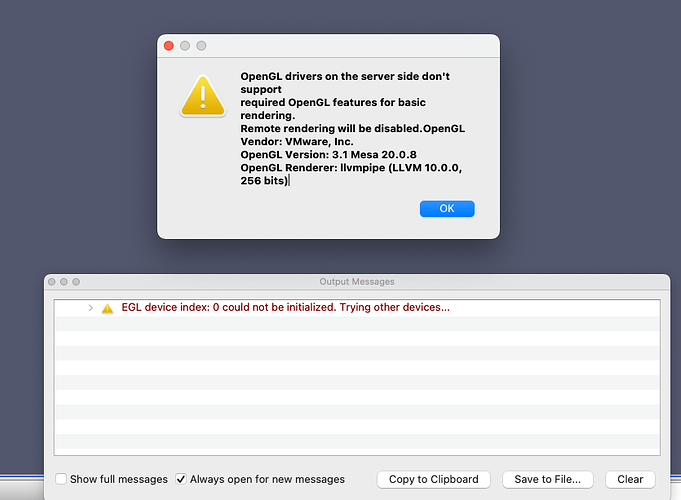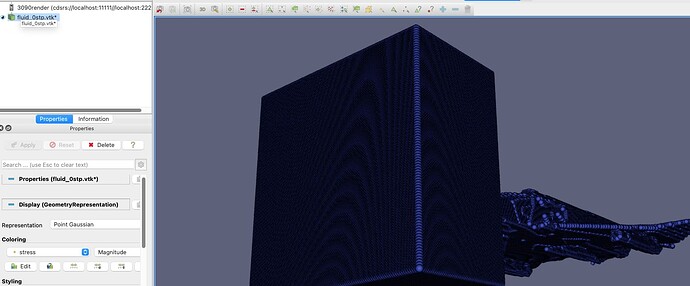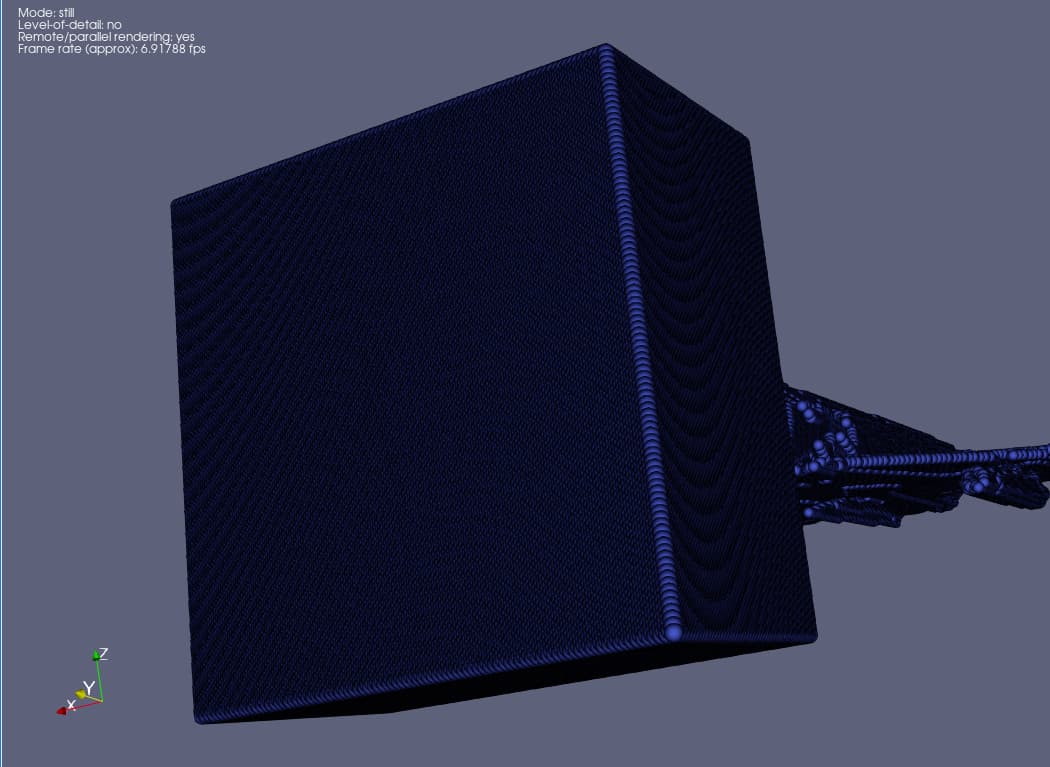Hello,
I am experiencing issues when attempting to use the server’s GPU for rendering while utilizing ParaView’s server functionality.
1. Goal:
I am trying to use the server-side data and leverage the server’s GPU for rendering.
2. Issue Summary:
While rendering data on the local machine using server-side data works without any problems, I encounter errors when trying to use the server’s GPU for rendering.
3. Current Setup:
Upon connecting to the server, the nvidia-smi command shows that the task is recognized by the GPU, as shown below:
+-----------------------------------------------------------------------------+
| NVIDIA-SMI 525.60.13 Driver Version: 525.60.13 CUDA Version: 12.0 |
|-------------------------------+----------------------+----------------------|
| GPU Name Persistence-M| Bus-Id Disp.A | Volatile Uncorr. ECC |
| Fan Temp Perf Pwr:Usage/Cap| Memory-Usage | GPU-Util Compute M. |
| | | MIG M. |
|===============================+======================+======================|
| 0 NVIDIA GeForce ... On | 00000000:01:00.0 Off | N/A |
| 36% 35C P8 13W / 180W | 4MiB / 8192MiB | 0% Default |
| | | N/A |
+-------------------------------+----------------------+----------------------+
| 1 NVIDIA GeForce ... On | 00000000:02:00.0 Off | N/A |
| 36% 34C P8 8W / 180W | 2MiB / 8192MiB | 0% Default |
| | | N/A |
+-------------------------------+----------------------+----------------------+
| Processes: |
| GPU GI CI PID Type Process name GPU Memory |
| ID ID Usage |
|=============================================================================|
| 0 N/A N/A 4023 G ...-x86_64/bin/pvserver-real 1MiB |
+-----------------------------------------------------------------------------+
4. Problem Description:
I can load the file and see it in the Pipeline Browser. However, as soon as I attempt to apply properties or make the object visible, ParaView crashes on the local machine, and errors appear on the Linux server.
Here is the process I followed for the Data Server:
$ pvserver --server-port=11111
Waiting for client...
Connection URL: cs://user:11111
Accepting connection(s): user:11111
Client connected.
ConnectMtoN
-----------------------------------------------------
By loading the 'pvNVIDIAIndeX' plugin you have accepted the EULA shipped with it.
If that is not acceptable, please restart the application without loading
the 'pvNVIDIAIndeX' plugin.
-----------------------------------------------------
( 377.070s) [pvserver ]vtkSocketCommunicator.c:774 ERR| vtkSocketCommunicator (0x1a61310): Could not receive tag. 41235
( 377.070s) [pvserver ]vtkSocketCommunicator.c:774 ERR| vtkSocketCommunicator (0x1a61310): Could not receive tag. 41233
( 377.070s) [pvserver ]vtkSocketCommunicator.c:774 ERR| vtkSocketCommunicator (0x1a61310): Could not receive tag. 1
( 377.071s) [pvserver ]vtkTCPNetworkAccessMana:284 ERR| vtkTCPNetworkAccessManager (0x19720e0): Some error in socket processing.
And for the Rendering Server:
$ pvserver --server-port=11112
Waiting for client...
Connection URL: cs://user:11112
Accepting connection(s): user:11112
Client connected.
ConnectMtoN
-----------------------------------------------------
By loading the 'pvNVIDIAIndeX' plugin you have accepted the EULA shipped with it.
If that is not acceptable, please restart the application without loading
the 'pvNVIDIAIndeX' plugin.
-----------------------------------------------------
( 362.189s) [pvserver ]vtkSocketCommunicator.c:839 ERR| vtkSocketCommunicator (0x903250): Tag mismatch: got 102290, expecting 41235.
( 362.202s) [pvserver ]vtkSocketCommunicator.c:839 ERR| vtkSocketCommunicator (0x903250): Tag mismatch: got 102290, expecting 41233.
( 366.086s) [pvserver ]vtkSocketCommunicator.c:774 ERR| vtkSocketCommunicator (0x903250): Could not receive tag. 1
( 366.087s) [pvserver ]vtkTCPNetworkAccessMana:284 ERR| vtkTCPNetworkAccessManager (0x8140e0): Some error in socket processing.
5. Cross-Platform Issue:
I have tried this process on two different local machines (macOS and Windows 11), and the issue persists across both platforms.
6. Environment Details:
• ParaView Version: 5.13.1 (MPI version) on both Linux server and local machines.
• Server Installation: The Linux server uses the EGL version of ParaView.
Could you please assist in identifying the cause of these errors and provide guidance on how to resolve this issue?
Thank you.