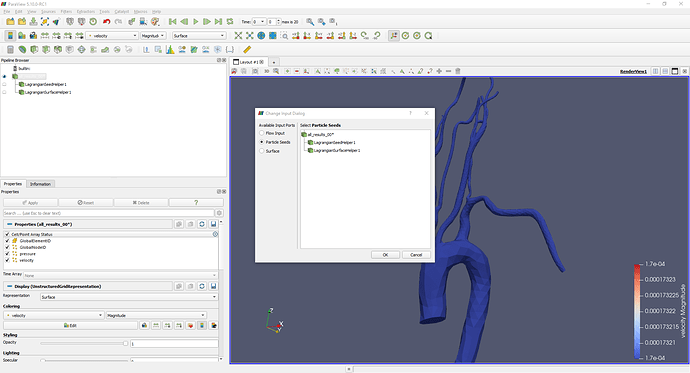Hello,
I am starting to use Paraview 5.10.0-RC1 on Windows10 to do Lagrangian Particle Tracking.
I start by loading a .vtu file generated with SimVascular, which contains the velocity and pressure map (all_results_00*).
I saw in this post: https://gitlab.kitware.com/paraview/paraview/-/merge_requests/1254
that the “Lagrangian Surface helper” and “Lagrangian Seed helper” filters allow respectively to define the properties of the surfaces and the particle source used in the Lagrangian tracking. So I applied these 2 filters.
Then, when I try to use the “Lagrangian Particle Tracker”, I have to select 3 inputs:
- Flow Input
- Particle Seeds
- Surface
In the window that opens, I manage to select the “Flow Input” (= all_results_00*) and the “Surface” (= LagrangianSurfaceHelper1), but I can’t click on “LagrangianSeedHelper1” for the “Particle Seeds” parameter.
How to do it?
Thanks
fdekerme