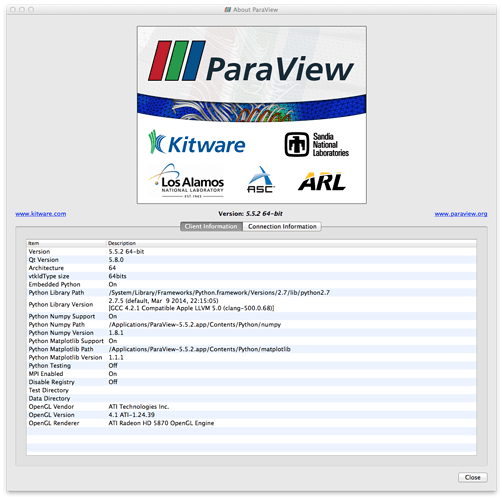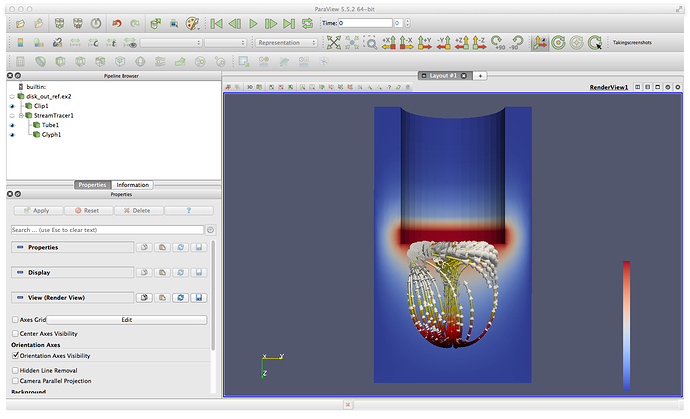Hello, I tried multiple versions of paraview 5.5(.0 & .2) and my legend annotations are not visible. Attached are two screenshots, one showing after I opened an example visualization from the help tab called “Exodus II file, Clip filter, Stream Tracer filter …” I tried adjusing the font color and size but to no prevail.
Try this: go to Paraview’s preferences. Click on the Render View tab, and uncheck the Depth Peeling and Depth Peeling For Volumes options. Does that make the labels appear?
Hello Cory,
Thank you for the response, unfortunately no that did not make a difference. I also tried disabling FXAA and IceT but no difference there either. Any other suggestions.
Can you try adding a Text source and see if that shows up?
Definitely, some aberrant behavior when I try adding a text source. So when adding text to a fresh opening of the application, the text does not appear after hitting apply but after selecting “bold” or rotating the view text will appear. If I load a VTK data file, the text does not appear even after applying and selecting bold but if add text first, hit bold, then load the data, the text is visible but the data is not shown until turning off the text then reapplying the data.
Hello, I am unable to see the change in the Legend annotations in the animation view.
Case1: I can see a change in Legend annotations but no change in the image in every time step.
Case2: I can see a change in image in every timeframe but no change in Legend annotations.
I was expecting the change in both Legend annotations and images for every time frame.