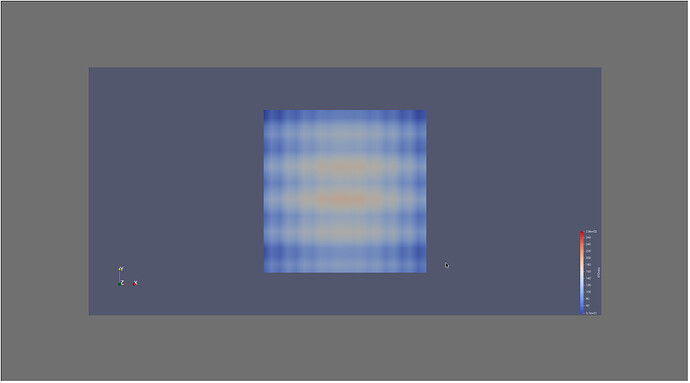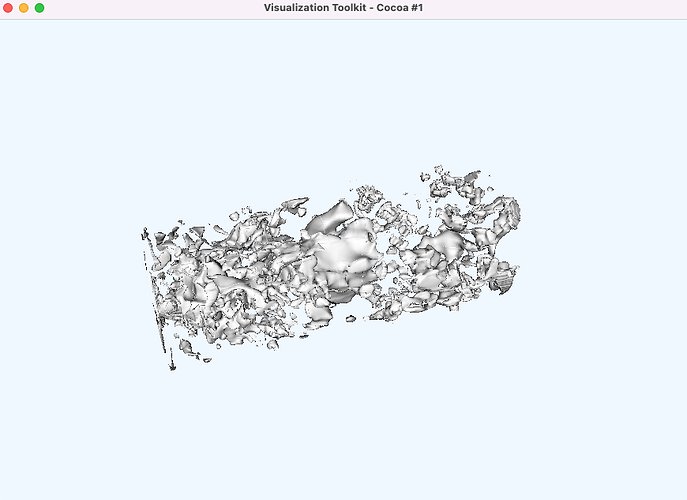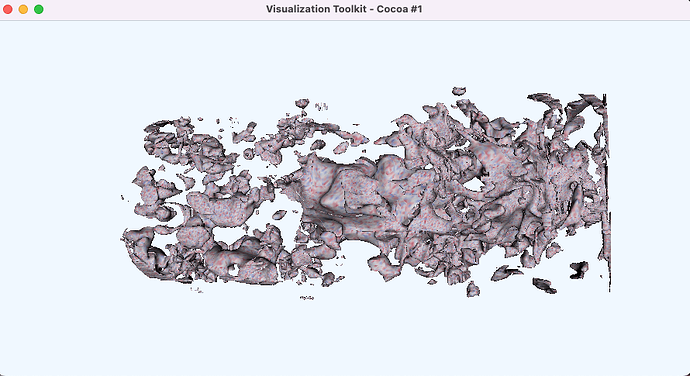I am trying to export a scene with full color data into a vtk pipeline and keep having just the grayscale show up. I have tried almost every file type that has a corresponding vtk reader and each time the geometry correctly loads but in grey scale. Is there any way to maintain the full scene when exporting? Is there a way to export the color array separately? Thank you
This is what I mean by greyscale, the geometry is the same in paraview but I can color it using a corresponding temp array. This is in the vtk pipeline with a vtkPLYReader() and when I export it I specifically select export .ply with color, yet it is still in greyscale. I need to access the RBGA scalar array, either in paraview or in the exported file .vtp, .obj, .ply, .gltf all of these result in grey scale.
please share your .ply file
I was able to get color in vtk by turning off color mapping and changing the coloring to the normals, this approach does not work for coloring by temperature, what I actually need to do. Thanks. .ply file is too big to upload here
please share it using wetransfer or google docs
Success by turning off “Interpolate Scalars Before Mapping” and not requesting an alpha value.
Here is previous greyscale.ply file if you are curious: aug3_greyscale_help0.ply - Google Drive
1 Like