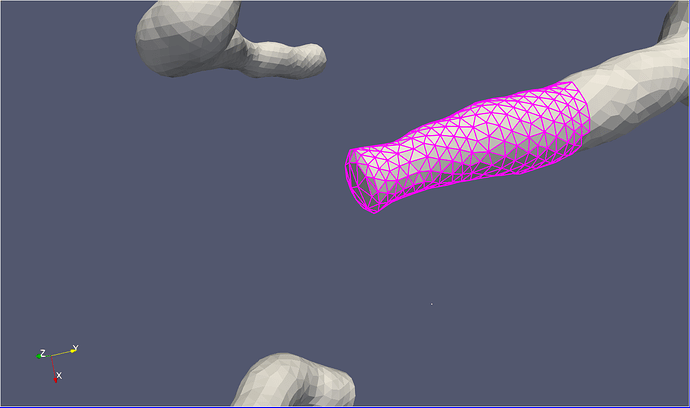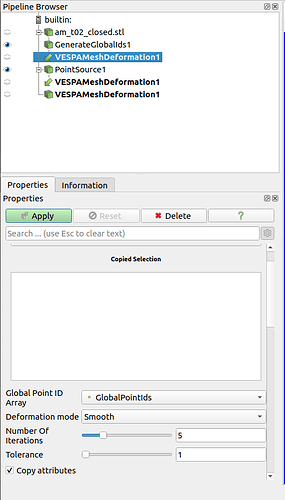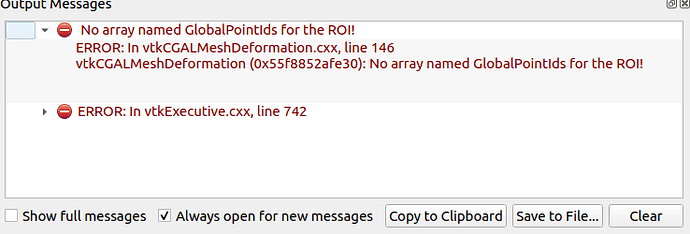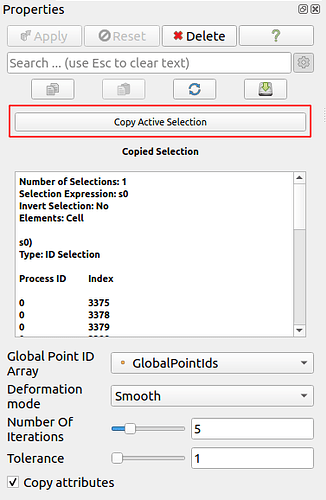Hi,
I am currently using Vespa to perform mesh deformation in Paraview, but I must admit that I don’t quite understand how to use it properly. If anyone can give me the steps to follow to perform it, I would be grateful.
I have attached screenshots of my input file, the target, and the ROI (region of interest), but I keep getting an error. Please provide a detailed but not exhaustive answer since I am a new Paraview user.
Thank you for your time.
Mehdi Hamidi
mesh(with generatedglobalID that i generated using a filter on the initial mesh) and the target(point source)
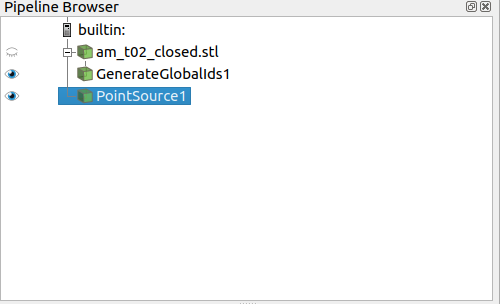
Mesh - target(white point) - and the region of interest
input and source (i choosed GenerateGlobalIds1 as input and pointsource1 as source)
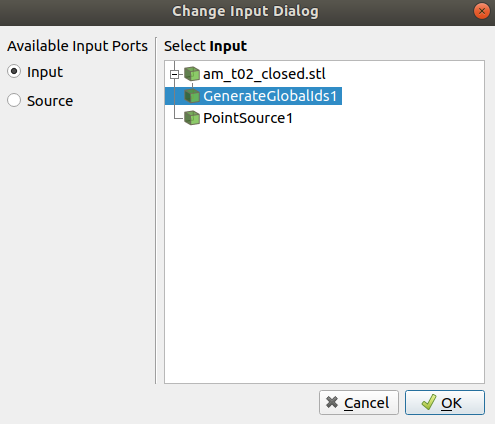
i select global ids
after applying i get this error