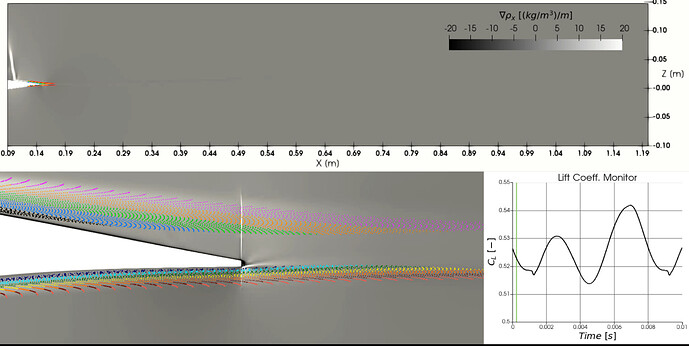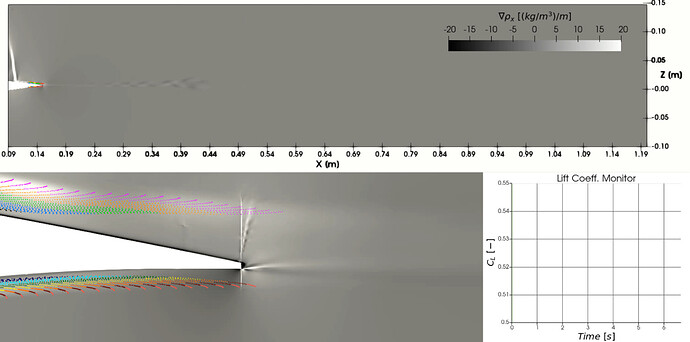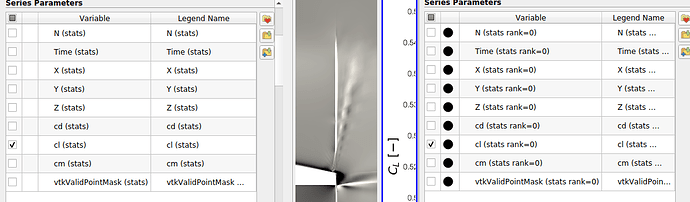Hi everyone!
I am having problems when using parallel post-processing with the mpiexec utility. The issue is that I cannot make paraview plot graphs when using multiple CPUs. At the beginning it wasn’t a big problem because the simulations were quite light but now I am switching to heavier simulations and this is delaying significantly my post-processing. Here I leave an example of how I call paraview with mpiexec with a single and multiple CPUS
Single CPU
time mpiexec -np 1 pvbatch --force-offscreen-rendering myscript.py
Multiple CPUs
time mpiexec -np 6 pvbatch --force-offscreen-rendering myscript.py
I have noticed that when using multiple CPUs the graphs are not plotted (in this case the Plot Data Over Time filter) and that the axis title labels (X(m) and Z(m)) are thicker like if there were several characters overlapped.
I would like to know if there is an specific command for the mpiexec utility to control which CPU takes care of each process because it seems that the CPU are failing to communicate properly.
Thank you in advance!