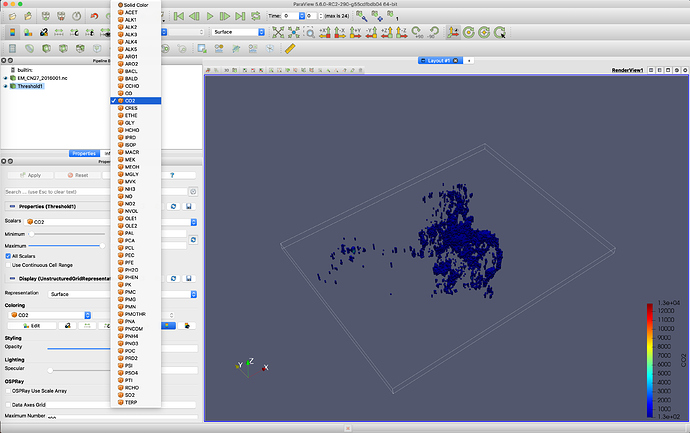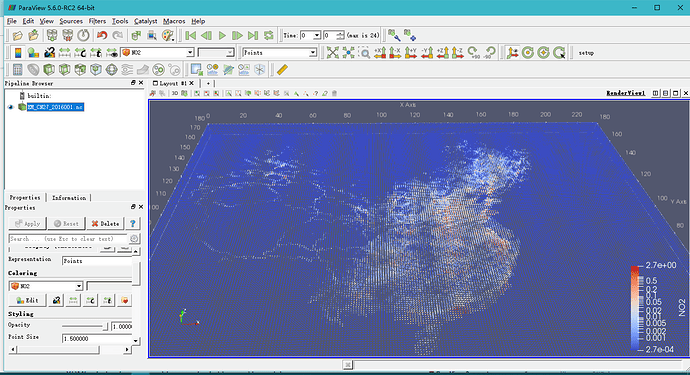Hi,
I’m trying to use Paraview visualize multi-dimension netCDF data. But I noticed that the vtkNetcdfReader can’t take files that contain more than three dimensions(time included), and when I import my file on Windows version of Paraview 5.6, the program quitted unexpectedly, while on Linux version it gave errors like:
"ERROR: In /home/buildslave/dashboards/buildbot/paraview-pvbinsdash-linux-shared-release_superbuild/build/superbuild/paraview/src/VTK/IO/NetCDF/vtkNetCDFReader.cxx, line 803_
vtkNetCDFCFReader (0x61296d0): More than 3 dims without time not supported in variable LATD
ERROR: In /home/buildslave/dashboards/buildbot/paraview-pvbinsdash-linux-shared-release_superbuild/build/superbuild/paraview/src/VTK/Common/ExecutionModel/vtkExecutive.cxx, line 782
vtkPVCompositeDataPipeline (0x60d3780): Algorithm vtkFileSeriesReader(0x61302e0) returned failure for request: vtkInformation (0x5f1f5c0)
_ Debug: Off_
_ Modified Time: 316028_
_ Reference Count: 1_
_ Registered Events: (none)_
_ Request: REQUEST_DATA_
_ FROM_OUTPUT_PORT: 0_
_ ALGORITHM_AFTER_FORWARD: 1_
_ FORWARD_DIRECTION: 0_
Warning: In /home/buildslave/dashboards/buildbot/paraview-pvbinsdash-linux-shared-release_superbuild/build/superbuild/paraview/src/ParaViewCore/ClientServerCore/Rendering/vtkPVImageSliceMapper.cxx, line 146
vtkPVImageSliceMapper (0x6e4f2a0): Failed to locate selected scalars. Will use image scalars by default.
ERROR: In /home/buildslave/dashboards/buildbot/paraview-pvbinsdash-linux-shared-release_superbuild/build/superbuild/paraview/src/VTK/Rendering/OpenGL2/vtkOpenGLTexture.cxx, line 200
_vtkOpenGLTexture (0x6e4f6b0): No scalar values found for texture input!"
And here’re my questions:
- Are there any other available packages or other readers that can handle multi-dimension netcdf data in Paraview? (And since the file format is applied to EPA CMAQ module, changing the file format is not an option)
- Current netcdf reader can’t select dimension when it reads more than three, is there any other way that can choose specific dimensions data to import?
(Say now I have five dimensions: time, longitude, latitude, layers and pollutant concentration, can I just import longitude, latitude, and concentration?)
Just in case that you wanna try the netcdf file, I’ve uploaded here: https://drive.google.com/file/d/1UWYv6k4pBBiwMCa6HRAHoZL6UfX61_I8/view?usp=sharing