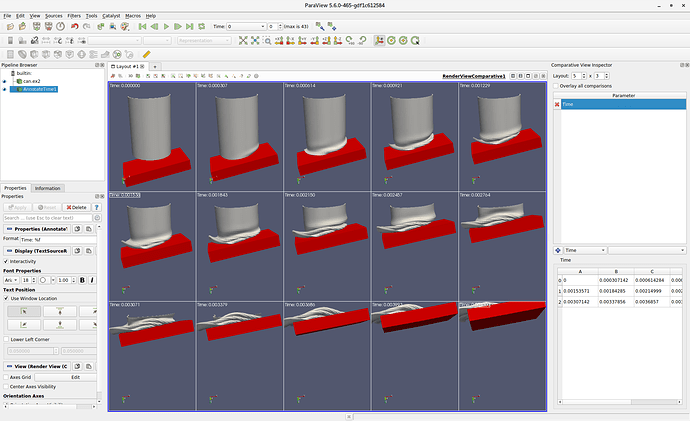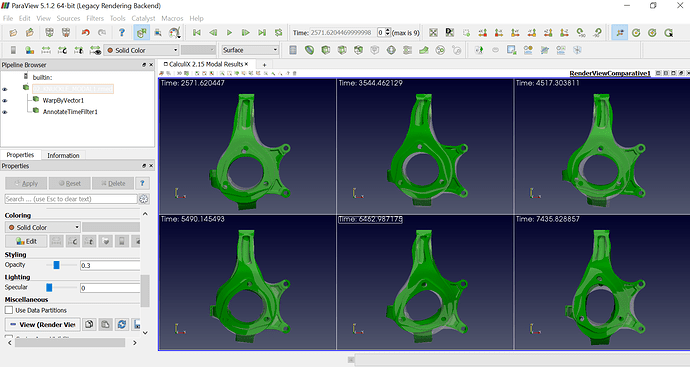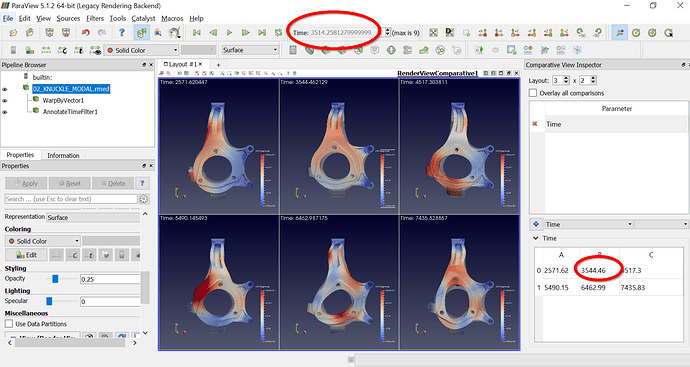Hi, I’m postprocessing CalculiX modal results, and would like to create a display showing all the modes, every one in a different layout. I have tried splitting the first layout, or even loading the same ressult file with different names, but when I switch the mode (time), all the layouts go to the same one. Is there a way to de-sinchronize those multiple layouts?
Regards, and thanks in advance.
Have you tried the “Render View (Comparative)”? Show the data in this view and then use the Comparative View Inspector add a Time parameter track.
That’s what exactly what I was looking for, thank you very much Utkarsh!
Dearr Utkarsh, reviewing the results, have noted that when I do a Comparative view, the time (frequencies for my modal results) reported by the anotation filter for every frame doesn’t agree with the computed values. If I do a normal view and postrocess each one separately, the value showed is ok. Do you know if I’m doing something wrong?
This is the link with the results and a state file in case you wanna try.
Do I need a special reader plugin to open the dataset?
I am confused. Looking at the image the value shown by “Time: …” annotation label in each of the frames seems to line up well with the values in each of the corresponding boxes in the Comparative View Inspector. The value shown in the toolbar is independent of the individual views in the Comparative View.
I’m using a customized version of Paraview with support for Med files (for Code_Aster and CalculiX), you can download from
I’m looking also for the way to add the same support in the new Paraview version, don’t know if is an external plugin that I can add.
“the value shown in the toolbar is independient of the individual views in the comparative view…”
Values in the toolbar are “time”, but for my results are modal frequencies, what values took then the comparative view? I wolud suppose that would be the same.
Just reading the documentation, looks like the time parameter in the comparative view doesn´t take necessary the actual available times but surely divides the range between the first and last (probably evenly spaced). If I write the values by hand (very prone to mistakes) then the time reported and deformations are ok.