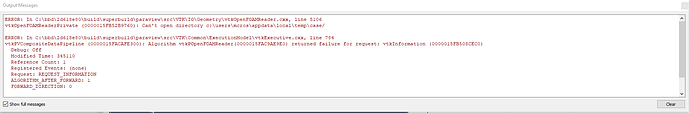I’m brand new to ParaView and had great response from the software that allowed me to understand and present my FreeCAD CFD observations. I’m now needing a little more complication and after following a number of your tutorials particularly Tutorial 54 and your Guide 5.6.0 I’m left with a confusion. So, a little help please.
I have generated many single parameter plots but now want to add a second parameter to the right-hand Y axis. I can do this and it is removed from the left hand axis. Tutorial 54 does this but the scales are fine. My problem is that I cannot find anywhere on the properties bar to set the scales of the right-hand axis. Only left axis title and range.
I know it’s me but please save me some time and offer some direction.
Thank you!!
Try hitting the gear icon next to the search bar on the Properties panel. That should expose all the parameters available.
ref: https://blog.kitware.com/effectively-using-the-properties-panel-in-paraview/
Thank you very much, it’s taken me ages to pluck up the courage to trouble you. I’m now up and running!!!
Your help was very valuable, and I’ve made great progress now I have a greater understand of Paraview.
However, I am having a regular problem when re-entering a case. It works fine for several days and then suddenly all I can obtain is the attached error message. It seems to have lost access to my CFD case. Am I doing something wrong? All I seem to be able to do is rerun my CFD model and start again. Is it suggesting I have lost my FreeCAD CFD model data?
Thanks again in anticipation.