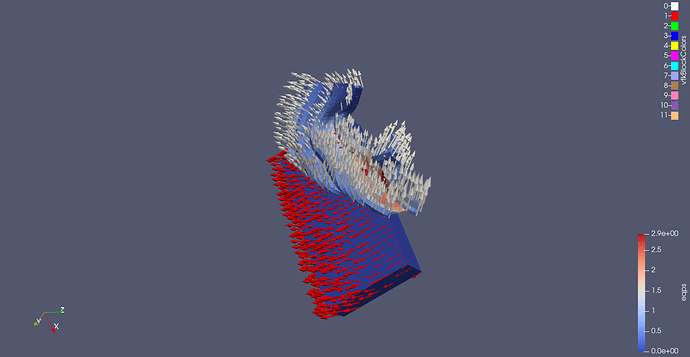So just as the title says I want to know what the data means. By this I mean the table that appears when you go to Filters > Integrate Variables.
Could someone explain to me what these mean and the units.
The “Drag” variable in the photo is the “Calculator” filter and “Normals_Y” as the scalar value.
![]()
please share an image of your pipeline browser
Sorry, but I don’t know what a pipeline browser is. So could you tell me what that is, and how to know mine.
You may want to read this document first, this will help you get started:
http://www.paraview.org/files/v5.1/ParaViewGettingStarted-5.1.0.pdf
Here is the final result for me. I wasn’t able to properly follow step 8 because there was no option for “Vector” in Scale Mode, or an option called “Vectors”.
Ok, what is your question then ?
Share what you are doing and what is not working more clearly.
To get that point what I did is put my model (stl) into paraview. Then I Extracted Surface from the Filters menu, also generated surface normals, and then added calculator for “Normals_Y”. After that I went to filters and chose Integrate Variables to show a table.
My question is
What do the different variables on the table mean?
So for example, the Column labeled “Normals”, I want to know what that means and what units its in.
PointID: ID of the point, unique for each point
Drag: You computed it in the Calculator filter
Normals: A unit vector orthogonal to the surface of the cells surrounding the point (Normal (geometry) - Wikipedia)
Points: 3D coordinates of the points
In ParaView, nothing has units, it’s always relative to your data or without intrinsic unit.
Thank you very much. That helped out a lot.