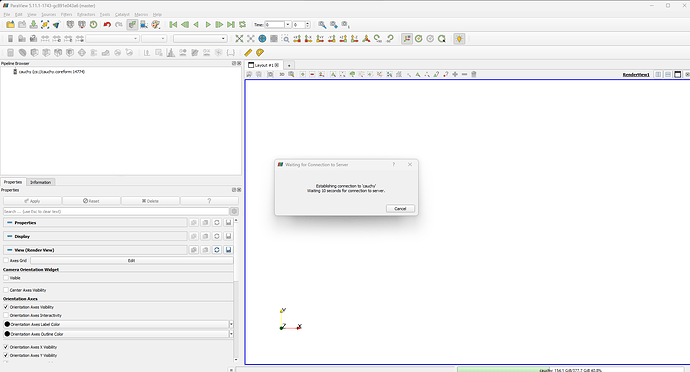As recently as two days ago, I’ve successfully been able to connect a client of the released version of ParaView 5.11.1 to a remote pvserver of the same version, however, I wanted to test out some new features in the nightly version and my client freezes on the Waiting for Connection to Server screen.
Client Information:
Version: 5.11.1-1743-gc891e043a6
VTK Version: 9.3.20230919
Qt Version: 5.15.2
vtkIdType size: 64bits
Embedded Python: On
Python Library Path: C:\Program Files\ParaView 5.11.1\bin\lib
Python Library Version: 3.9.13 (tags/v3.9.13:6de2ca5, May 17 2022, 16:36:42) [MSC v.1929 64 bit (AMD64)]
Python Numpy Support: On
Python Numpy Path: C:\Program Files\ParaView 5.11.1\bin\Lib\site-packages\numpy
Python Numpy Version: 1.25.2
Python Matplotlib Support: On
Python Matplotlib Path: C:\Program Files\ParaView 5.11.1\bin\Lib\site-packages\matplotlib
Python Matplotlib Version: 3.7.2
Python Testing: Off
MPI Enabled: Off
ParaView Build ID: superbuild ae1e15ada9b26dabc41e13cd235bd9adcdfb4f8a (master)
Disable Registry: Off
Test Directory:
Data Directory:
SMP Backend: TBB
SMP Max Number of Threads: 8
OpenGL Vendor: NVIDIA Corporation
OpenGL Version: 3.2.0 NVIDIA 528.24
OpenGL Renderer: NVIDIA GeForce RTX 2060 SUPER/PCIe/SSE2
Accelerated filters overrides available: No
Server information
paraview version 5.11.1-1743-gc891e043a6
Steps to repeat
- Manually start the
pvserveron remote Linux server, using my personal port number. - Launch client ParaView on local Windows 11 workstation
- Use the
Choose Server Configurationdialog to connect to the remote Linux server.
What I see on the server:
greg /h/g/a/ParaView $ ~/apps/ParaView/ParaView-master-5.11.1-1743-gc891e043a6/bin/pvserver --server-port=14774 &
[1] 1914113
greg /h/g/a/ParaView $ Waiting for client...
Connection URL: cs://cauchy:14774
Accepting connection(s): cauchy:14774
Client connected.
What I see on the local client, even 10 minutes after connecting
And I can’t click on anything in ParaView, not even Cancel (I get the “Windows Busy Chime”).