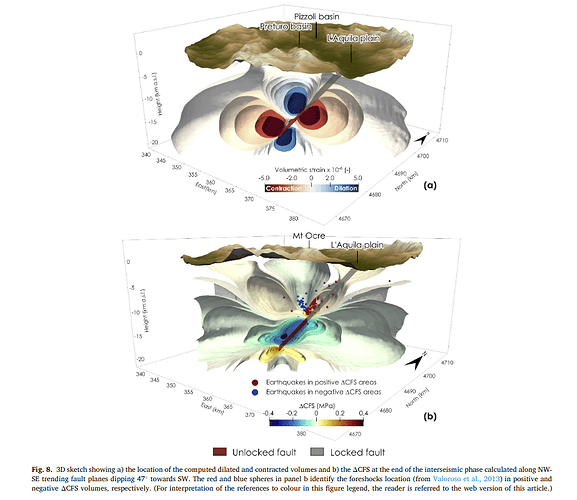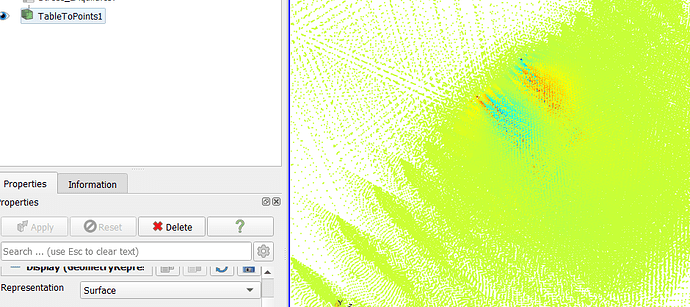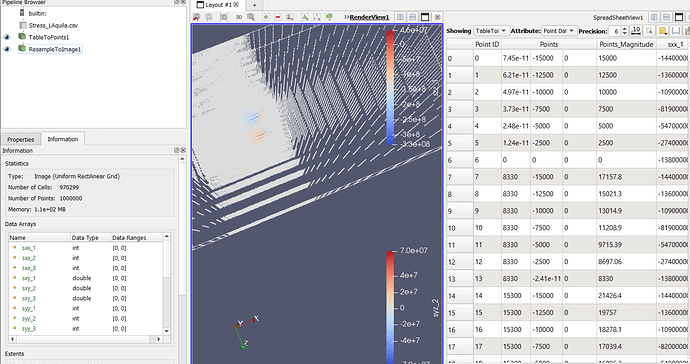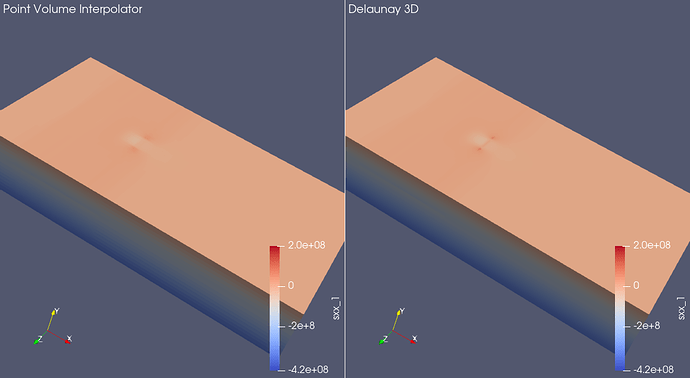Why I can’t got the plot using this .csv data?
what did you try ?
hi Mathieu,could you please give me some advice?
In this case I’d use RessampleToImage, but I had little success with your data so far and no more time to spend on it, sorry.
When you use Table to Points, it just creates data at the specified points in space. Everything between those points is just empty space. The Resample to Image filter is looking specifically at different points in space, which are just empty. For Resample to Image to work, you need a cell structure that allows data to be interpolated in space, which Table to Points does not provide.
I think the simplest solution is to use the Point Volume Interpolator, which will splat your points on a grid.
Thanks for the tip Ken, I was just looking for this. I notice that the Point Volume Interpolator really doen’t - it tends to put Point data into elements until it gets half way to the next Point. Only the elements in the exact middle are “interpolated”. Shouldn’t this filter either really interpolate between points as it moves over elements, or have that as an option?
I’m not sure I understand your point. Yes, if you use a Gaussian kernel with the Point Volume Interpolator then you can have gaps or overlaps in the sampling. But I think with the Voronoi kernel it finds the nearest point each time, so you don’t get those gaps.
Of course, you could always use the Delaunay 3D filter instead. That will preserve the original sampling of the data. But it is a more computationally intensive algorithm and could cause problems with larger data or in parallel.
For the data attached to this question, I ran both the Point Volume Interpolator (with Voronoi kernel) and Delaunay 3D. Despite the fact that the points are irregularly spaced, the two are visually similar.