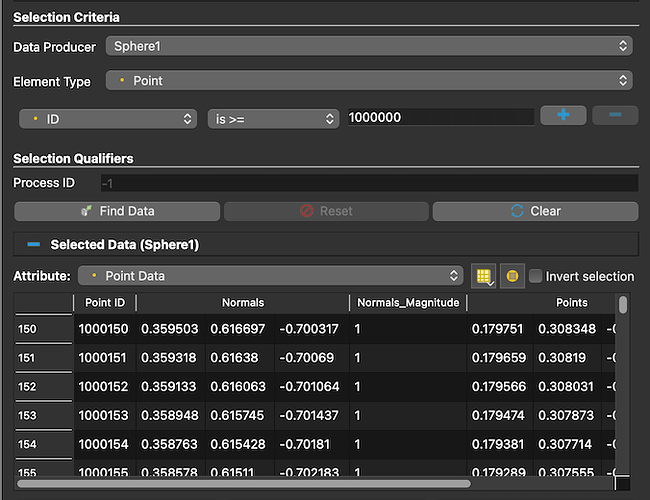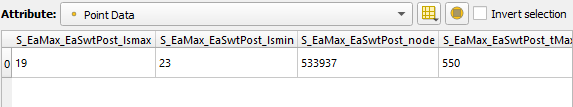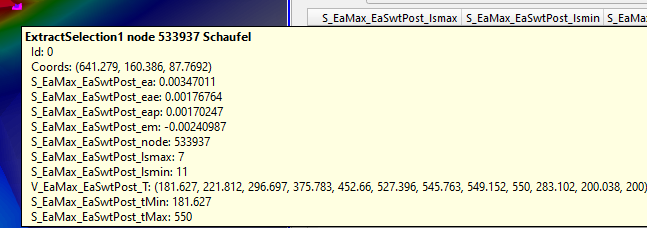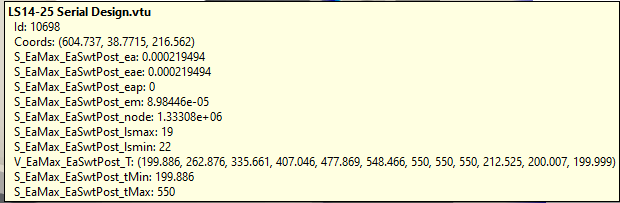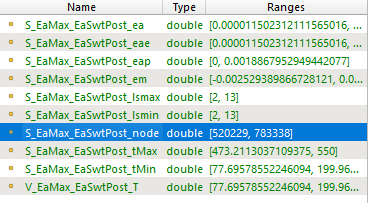In Find Data I get information about the node number. If that number is bigger than 1e6 it is only displayed with 5 digits in scientific format, meaning that if I want to know the exact node number I have to try every of the ten nodes within the rounding boundaries to see which one is the correct one. If I display informatin with “Hover Points On”, the same scientific format is displayed, and I will not get the exact node number.
I did not find any settings where I can change node numbers to be displayed in integers. Is there a columnwise choice how to display numbers in Find Data?
Hi @imhsaq, I might be missing something, but I’m seeing large point IDs displayed as integers in the Find Data panel:
Is the node number you are referring to contained in a data array?
I do see what you mean with this. That would indeed be better to see as an integer.
@mwestphal you may be more familiar than me with the number formatting settings - are there any to control this?
I dont think so.
Hi Cory,
the point ID seems to work for you, I do not remember having IDs bigger than 1e6, I will have to check, how this behaves with me.
What I refer to is the node nr of the mesh in Ansys, which is transferred to Paraview.
Both in Find Data and in the window hovering over nodes, for bigger node numbers these are displayed in scientific notation, which is tedious, as there are only five digits, where in my case with e+6 six should be visible.
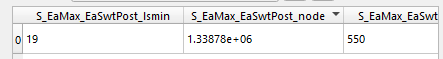
Understood. Just curious, is the array “S_EaMax_EaSwtPost_node” an integer or id type array? You can find this out under the Information tab.