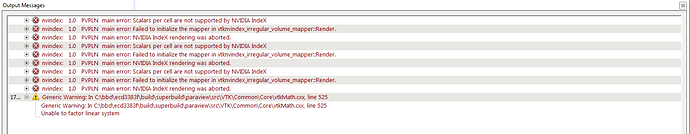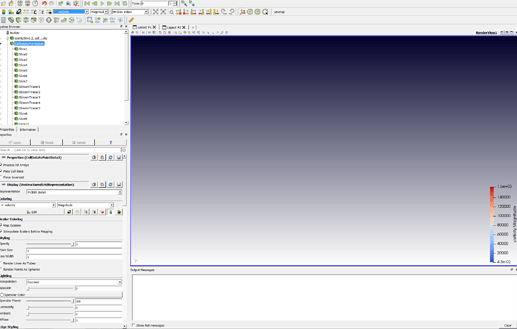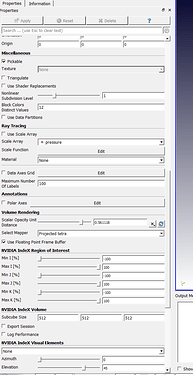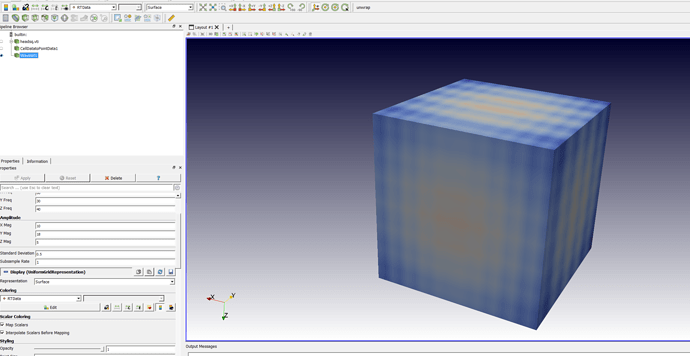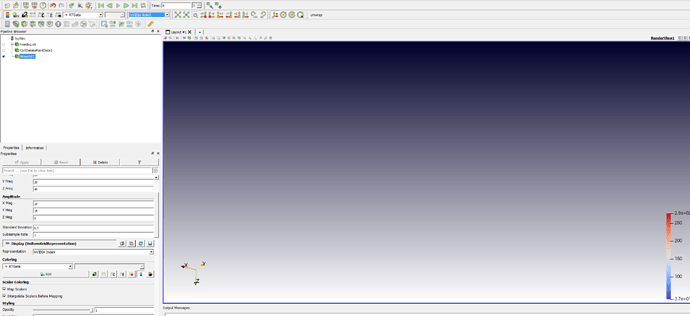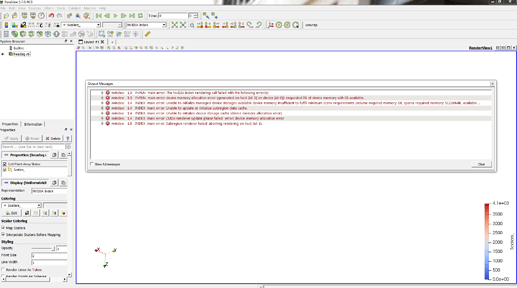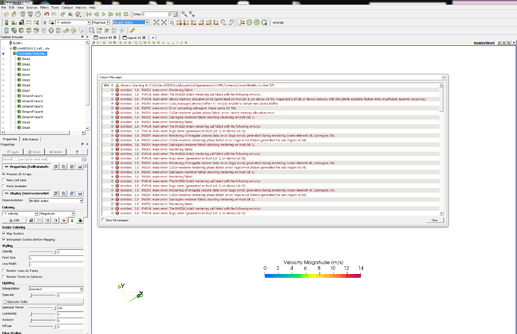@Dec : Just to add an explanation. Index plugin is now integrated into ParaView and not provided through NVIDIA website.
Thanks for the replies @cory.quammen and @mwestphal. I have installed 5.7 now with the IndeX plugin loaded. However, I am not sure what my current issue is.
My dataset is 4.2x10^6 cell solution (Unstructured Grid). Its a Converge CFD solution converted to Paraview VTK ASCII Format.
When attempting to load the NVIDIA IndeX with either a cell, or CellDatatoPointData, dataset, I get the following error output;
“main error: Scalers per cell are not supported by NVIDIA IndeX”
It means your data has scalars associated with cells instead of points.
You can run the Convert Cell Data to Point Data filter and then set the representation to NVIDIA IndeX on that pipeline object.
I had completed a Cell Data to Point Data filter. The result is the same error
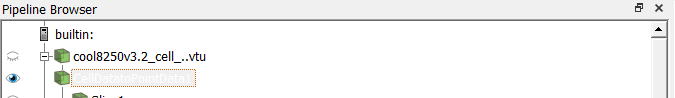
I am using a .vtu file to begin with, does this matter?
No longer receiving errors in the Output Messages
However as the image shows the workspace is blank. Rotation is available without issue. Are there particular settings for the GPU or within Paraview itself?
Please share your dataset.
Unable to share the data unfortunately. However, I have just opened the headsq.vti and can.ex2 example case and get the same issue if that helps. Just blank screen, no error.
Can you try with a Wavelet source ?
Using the headsq example, wavelet source applied, surface representation remains the same, NVIDIA IndeX still blank, with no error.
I have now updated to latest driver for Quadro M2000, running either my data or the headsq.vti data now outputs an error when NVIDIA IndeX is selected.
Resolved @mwestphal @cory.quammen. Machine memory allocation issue. Personal Dataset too large. Works with example case.
For summary, solution point data, with base settings for GPU with updated driver resolved the problem.
Thanks for the help.