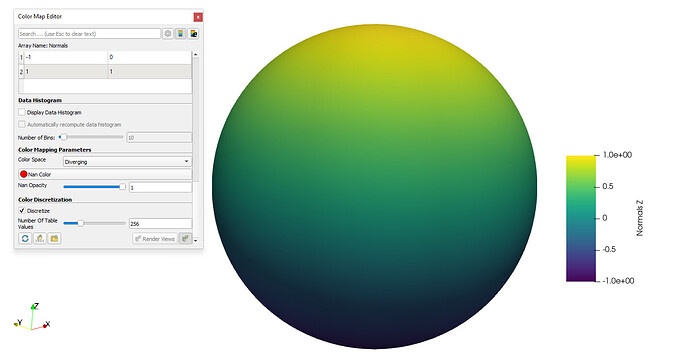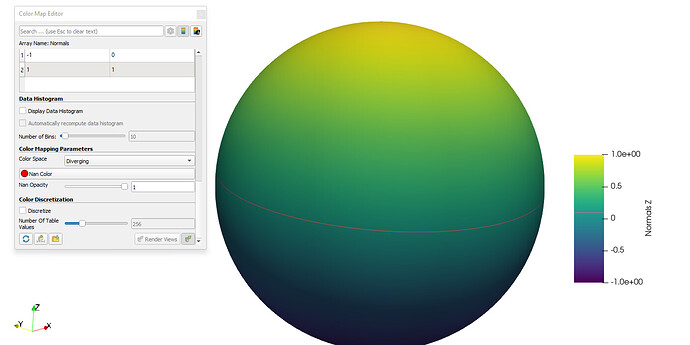I’ve noticed that if you use the viridis colormap with the Discretize option unselected, that a random pink-ish line shows up in the colormap. See images below, coloring the z-normals on a sphere source. I’ve checked some of the other colormaps, but this appears to be limited to viridis.
Discretize “On”
Discretize “Off”
ParaView Client Information
Client Information:
Version: 5.10.0
VTK Version:
Qt Version: 5.15.2
vtkIdType size: 64bits
Embedded Python: On
Python Library Path: C:\Program Files\ParaView 5.10.0-Windows-Python3.9-msvc2017-AMD64\bin\lib
Python Library Version: 3.9.5 (tags/v3.9.5:0a7dcbd, May 3 2021, 17:27:52) [MSC v.1928 64 bit (AMD64)]
Python Numpy Support: On
Python Numpy Path: C:\Program Files\ParaView 5.10.0-Windows-Python3.9-msvc2017-AMD64\bin\Lib\site-packages\numpy
Python Numpy Version: 1.21.1
Python Matplotlib Support: On
Python Matplotlib Path: C:\Program Files\ParaView 5.10.0-Windows-Python3.9-msvc2017-AMD64\bin\Lib\site-packages\matplotlib
Python Matplotlib Version: 3.2.1
Python Testing: Off
MPI Enabled: Off
ParaView Build ID: superbuild e4e1b35a519ba8ca57f839d72eae6e909aefbf6f (!951)
Disable Registry: Off
Test Directory:
Data Directory:
SMP Backend: TBB
SMP Max Number of Threads: 8
OpenGL Vendor: NVIDIA Corporation
OpenGL Version: 3.2.0 NVIDIA 471.41
OpenGL Renderer: NVIDIA GeForce RTX 2060 SUPER/PCIe/SSE2
Connection Information:
Remote Connection: No