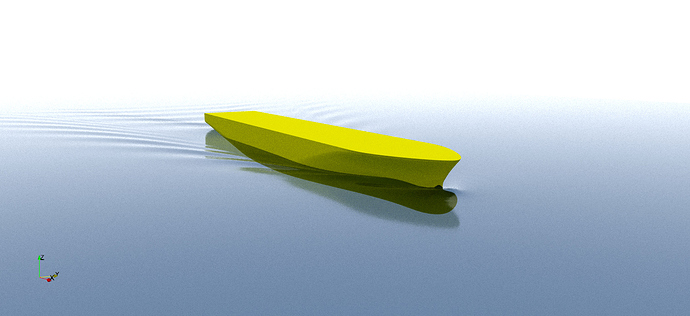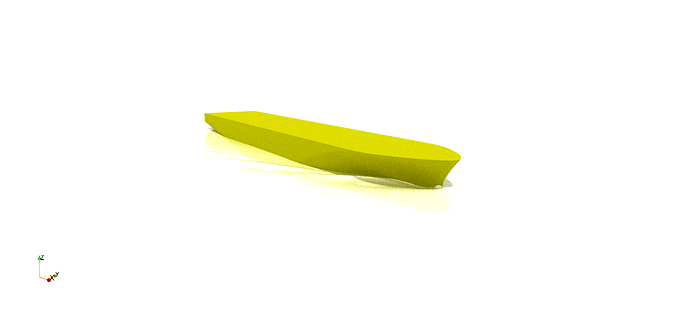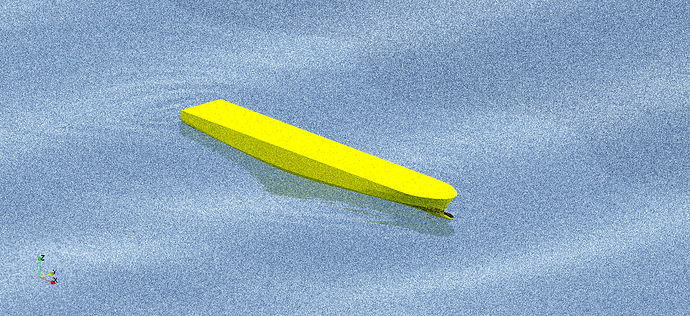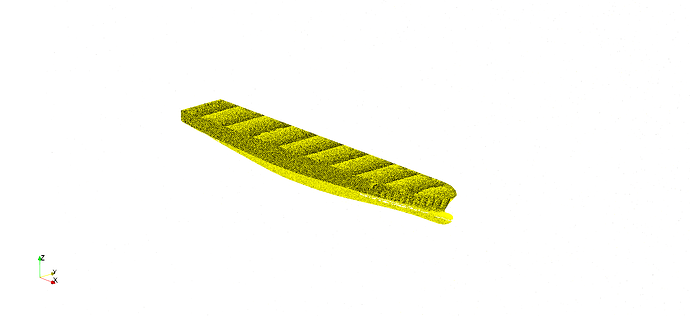Hi Everyone,
I have now easier access to the workstation.
Windows 10, RTX 2080 card, driver version 430.86 (not the latest), paraview 5.7.0-RC2.
I use a few custom materials that seem to work well with ospray:
"water" : {
"type": "Glass",
"doubles" : {
"attenuationColor" : [1.0, 1.0, 1.0],
"attenuationDistance" : [1.0],
"eta" : [1.33]
}
},
"WaterLightBlue": {
"type": "Principled",
"doubles" : {
"thin" : [1.0],
"ior" : [1.33],
"transmissionColor" : [0.22, 0.34, 0.47],
"transmission" : [1.0],
"thickness" : [1.0],
"specular" : [1.0],
"opacity" : [0.6],
"diffuse" : [1.0],
"backlight" : [0.0],
"roughness" : [0.1]
}
},
"WaterDarkBlue": {
"type": "Principled",
"doubles" : {
"thin" : [1.0],
"ior" : [1.33],
"transmissionColor" : [0.22, 0.34, 0.47],
"transmission" : [1.0],
"thickness" : [1.0],
"specular" : [1.0],
"opacity" : [0.85],
"diffuse" : [1.0],
"backlight" : [0.0],
"roughness" : [0.1]
}
},
"YellowShip": {
"type": "Principled",
"doubles" : {
"baseColor" : [1.0, 1.0, 0.0],
"specular" : [0.5],
"opacity" : [1.0],
"diffuse" : [0.5],
"roughness" : [0.5]
}
}
My goal is to render a Ship with the free-surface. (YellowShip for the ship material, WaterDarkBlue for the free-surface)
With OSpray:
With OptiX
There seem to be something not working properly with the materials!
Another attempt: (YellowShip for the ship, WaterDarkBlue for a box which surrounds the whole domain, and “water” for the free-surface)
OSpray:
OptiX:
I also tried without using materials, but that does not seems very successful either.
So, does anybody has a clue of what’s going on ?
One thing I do see is the CPU usage reduction, and quicker time to image when using OptiX, but the result isn’t really up to my expectations…