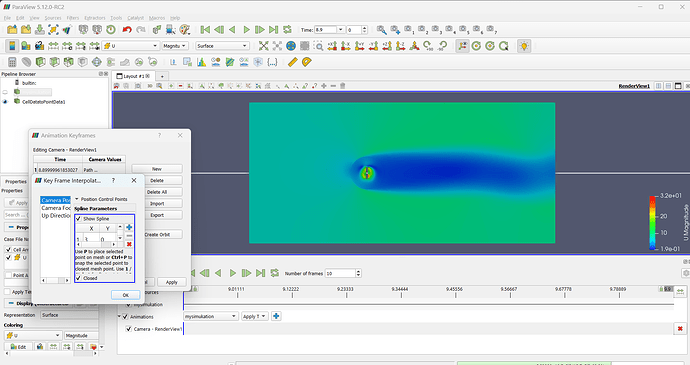Hello,
In Paraview 5.12 RC2 when I use the Time Manager (View > Time Manager) then I add the Camera to follow a Path, I cannot modify the path of the camera (the spline) interactively (using the mouse). I remember being able to do that in previous versions.
Here is a screenshot:
In the screenshot, the white line is the camera path (it is a circular path), I cannot click on it because the top dialog is activated. When I press on the “OK” button, the path disappears.
Thank you